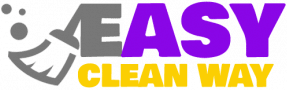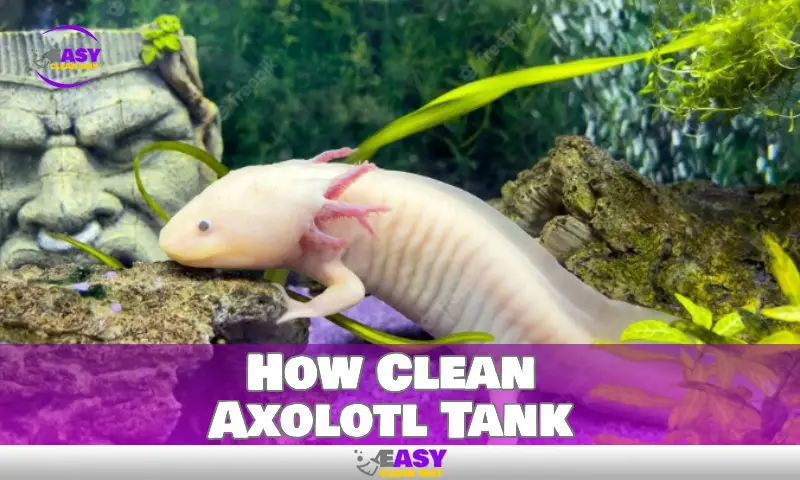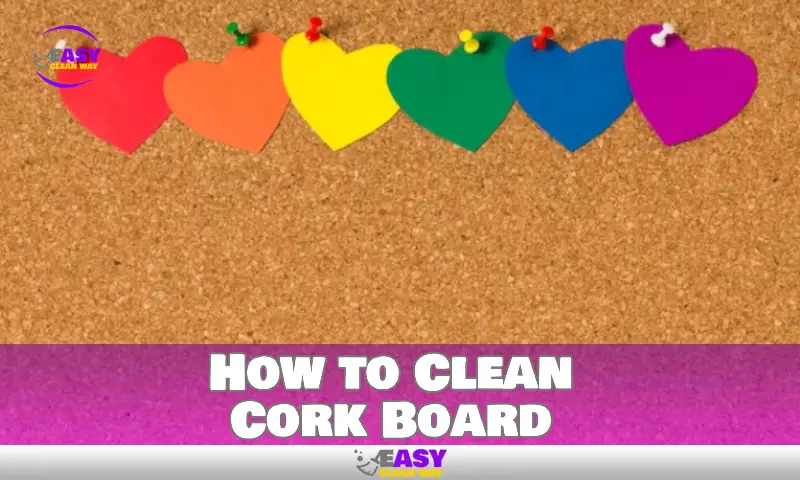To clean the sensors on the opal ice maker, start by unplugging the machine and removing the ice bin and water reservoir for better access. Then, use a soft cloth and warm soapy water to gently clean the sensors, avoiding any harsh or abrasive cleaners.
Rinse the sensors and wipe them dry before reassembling the ice maker. Cleaning the sensors regularly helps to maintain the performance and efficiency of the opal ice maker, ensuring that it produces clean and clear ice consistently. Keeping the sensors clean also prevents any potential issues or malfunctions that may arise from dirty sensors.
Understanding The Importance Of Cleaning The Sensors
Regular cleaning of the sensors on your opal ice maker is crucial to maintaining optimal performance and ensuring the production of high-quality ice. These sensors play an essential role in monitoring and regulating various aspects of the ice-making process, from water flow to ice thickness.
By familiarizing yourself with the significance of sensor cleaning, you can maintain your ice maker’s efficiency and ensure a steady supply of clean ice.
Why Regular Sensor Cleaning Is Crucial
- Ensures accurate measurements: Clean sensors are essential for accurate measurement of water levels and ice thickness. Over time, sensors can accumulate dirt and mineral deposits, leading to incorrect readings. Regular cleaning helps prevent these issues and ensures precise measurement, resulting in consistent ice production.
- Prevents malfunctions: Dirty sensors can lead to malfunctions in the ice maker. Sensors that are clogged or coated with residue may not function properly, causing the ice maker to stop working or produce inadequate ice. By cleaning the sensors regularly, you can avoid these malfunctions and keep your ice maker running smoothly.
- Improves ice quality: Clean sensors contribute to the production of high-quality ice. When sensors are dirty, they may not detect impurities or contamination in the water, resulting in ice that is less clean and may have a strange taste or odor. You can guarantee the highest quality ice from your opal ice maker by routinely cleaning the sensors.
- Extends the lifespan of your ice maker: Proper maintenance, including regular sensor cleaning, can help extend the lifespan of your ice maker. When sensors are dirty, they may put additional strain on other components of the ice maker as they try to compensate for inaccurate readings. By keeping the sensors clean, you reduce the risk of unnecessary wear and tear on the machine, allowing it to function optimally for a longer period of time.
The Impact Of Dirty Sensors On Ice Quality
- Inconsistent ice production: Dirty sensors can lead to inconsistent ice production, resulting in varying ice cube sizes or inconsistent ice formation. By cleaning the sensors regularly, you can ensure that the ice maker operates smoothly and produces consistent ice cubes every time.
- Contaminated ice: Sensors that are not cleaned regularly may not accurately detect impurities or contaminants in the water, resulting in ice cubes that are not as clean as they should be. Cleaning the sensors ensures that the ice maker can identify any issues with the water quality and produce clean, safe ice.
- Unpleasant taste and odor: If the sensors are dirty, they may not accurately detect any abnormalities in the water, such as high mineral content or bacteria. This can result in ice cubes with unpleasant taste and odor. Regular sensor cleaning helps maintain the quality of ice, ensuring it is free from any unwanted flavors or smells.
By understanding the importance of cleaning the sensors on your opal ice maker, you can ensure optimal performance, extend the lifespan of your machine, and enjoy high-quality ice cubes every time. Make it a habit to clean the sensors regularly to maintain the efficiency of your ice maker and enhance your ice experience.
Step-By-Step Guide To Cleaning Opal Ice Maker Sensors

Cleaning the sensors in your opal ice maker is an important maintenance task that ensures optimal performance. Over time, these sensors can accumulate debris or residue, which can affect the ice-making process. In this step-by-step guide, we will walk you through the process of effectively cleaning the sensors in your opal ice maker.
Let’s get started!
Gathering The Necessary Supplies:
Before you begin cleaning the sensors, gather the following supplies:
- Compressed air canister
- A soft brush (preferably a brush with fine bristles)
- Damp cloth
- Gloves (optional, but recommended for hygiene purposes)
Preparing The Opal Ice Maker For Cleaning:
To ensure a safe and thorough cleaning process, it is important to prepare the opal ice maker beforehand. Here’s what you need to do:
- Turn off the opal ice maker: Locate the power switch on the ice maker and switch it off to prevent any accidents during the cleaning process.
- Unplug the ice maker: Safely unplug the opal ice maker from the power source before proceeding with the cleaning. This ensures your safety and also protects the appliance from any electrical damage.
Disconnecting The Power Source:
To avoid any potential electrical mishaps, it is crucial to disconnect the power source. Follow these steps:
- Locate the power cord: Find the power cord attached to the opal ice maker. It typically comes out of the back of the appliance.
- Gently unplug the power cord: Firmly but delicately pull the power cord from the electrical outlet. Ensure a secure disconnection before proceeding to the next steps.
Locating The Sensors In The Opal Ice Maker:
The opal ice maker contains sensors responsible for maintaining the ice-making process. Here’s how you can locate them:
- Open the ice bin: Carefully slide out the ice bin from the front of the opal ice maker. This will expose the inner components, including the sensors.
- Identify the sensor areas: Look for small, rectangular-shaped components within the ice bin area. These sensors are usually located near the bottom or sides.
Using Compressed Air To Remove Debris From The Sensors:
Once you’ve located the sensors, you can begin removing debris using compressed air. Follow these steps:
- Hold the compressed air canister: Firmly grasp the compressed air canister.
- Aim at the sensors: Point the nozzle of the canister towards the sensors, maintaining a reasonable distance of about 4-6 inches.
- Blow air in short bursts: Press the trigger of the canister to release short bursts of air onto the sensors. This will effectively remove any loose debris or particles.
Using A Soft Brush To Gently Clean The Sensors:
For more stubborn dirt or particles, you can use a soft brush to clean the sensors. Follow these steps:
- Take the soft brush: Hold the soft brush with fine bristles.
- Gently brush the sensors: Using light strokes, brush the sensors in a downward motion, removing any remaining debris.
Removing Any Stubborn Residue With A Damp Cloth:
In some cases, the sensors may have residue that requires a slightly more abrasive approach. Here’s how you can handle it:
- Dampen the cloth: Moisten a clean, soft cloth with water. Ensure it is not soaked, but adequately damp.
- Wipe the sensors: Gently wipe the sensors with a damp cloth, applying slight pressure to remove any stubborn residue.
Reconnecting The Power Source And Testing The Sensors:
After completing the cleaning process, it’s time to reconnect the power source and verify the sensor’s functionality. Follow these steps:
- Plug the power cord back in: Carefully insert the power cord into the electrical outlet, ensuring a secure connection.
- Turn on the opal ice maker: Locate the power switch and switch it on.
- Test the sensors: Observe the opal ice maker as it starts up. Ensure that the sensors are functioning properly by monitoring the ice-making process and any corresponding indicators or lights.
By following this step-by-step guide, you can effectively clean the sensors in your opal ice maker, promoting smooth ice-making and optimal performance. Remember to perform this maintenance task regularly to keep your opal ice maker in top shape for a constant supply of refreshing ice.
Tips And Maintenance To Keep Sensors Clean
The sensors in your opal ice maker are crucial for its optimal performance. Regular cleaning and maintenance of these sensors can help ensure that your ice maker continues to operate efficiently. Here are some helpful tips and preventive measures to keep the sensors clean and functioning properly:
Cleaning Frequency For Optimal Performance
To maintain optimal performance, it is important to clean the sensors of your opal ice maker regularly. Here are the recommended cleaning frequencies:
- Clean the sensors at least once every month to remove any dirt or debris that may have accumulated.
- If you notice any issues with ice production or sensor errors, clean the sensors immediately to troubleshoot the problem.
Preventive Measures To Avoid Sensor Issues
Taking preventive measures can help you avoid sensor issues and keep your opal ice maker running smoothly. Here are some things to keep in mind:
- Place the ice maker in a clean and dry area to prevent dust and dirt from accumulating on the sensors.
- Avoid placing the ice maker near sources of heat or direct sunlight, as excessive heat can affect the sensors’ performance.
- Regularly wipe down the exterior of the ice maker to prevent any residue from entering the sensor area.
Regular Maintenance Routines For The Opal Ice Maker
In addition to regular cleaning, following a few maintenance routines can help keep your opal ice maker in top condition. Here are some maintenance tips:
- Empty and clean the ice bin at least once a week to prevent any buildup or clogging.
- Use a soft cloth or sponge and mild dish soap to clean the exterior surfaces of the ice maker.
- Check and clean the water reservoir regularly to ensure a steady flow of water for ice production.
- Inspect the water lines for any leaks or blockages, and clean or replace them as necessary.
By following these tips and maintenance routines, you can prevent sensor issues and ensure that your opal ice maker continues to produce fresh and delicious ice. Remember to consult the manufacturer’s manual for detailed instructions on cleaning and maintenance procedures specific to your model.
Troubleshooting Sensor-Related Problems

Identifying Common Sensor Issues
- The ice maker not producing ice consistently
- Ice cubes are too small or irregular in shape
- The ice maker not filling with water properly
- The ice maker overfilling and spilling water
- Error messages or lights indicating sensor malfunction
Steps To Troubleshoot Sensor Problems
- Check the power supply: Ensure the ice maker is properly plugged in and receiving power. A loose or disconnected power cord can cause sensor issues.
- Clean the sensors: Dust, debris, or mineral deposits can interfere with the proper functioning of the sensors. Use a soft cloth or cotton swab to gently clean the sensors. Avoid using abrasive materials that can damage the sensors.
- Inspect the sensor connections: Check if the sensor wires are securely connected or if any wires are damaged. Loose or damaged connections can disrupt the communication between the sensors and the ice maker.
- Reset the ice maker: If you have cleaned the sensors and checked the connections but the issue persists, try resetting the ice maker. Refer to the user manual or manufacturer’s instructions on how to perform a reset.
- Ensure proper water supply: Inspect the water supply line connected to the ice maker. An insufficient or clogged water supply can lead to sensor-related problems. Make sure the water valve is fully open and the water line is free from obstructions.
- Monitor sensor performance: After cleaning, reconnecting, and resetting the ice maker, observe the sensor performance. Check if the ice maker is functioning correctly and producing ice as expected. If the problem continues, there may be an underlying issue that requires professional assistance.
When To Seek Professional Assistance
While troubleshooting sensor-related problems, some issues may require the expertise of a professional technician. Consider seeking professional assistance in the following situations:
- When you have followed all the troubleshooting steps but the sensor issue persists.
- When there are visible signs of sensor damage or malfunction that you cannot resolve on your own.
- If you are uncomfortable or unfamiliar with handling repairs and maintenance tasks.
- If the ice maker is still under warranty, contacting the manufacturer or authorized service provider can ensure proper repairs without voiding the warranty.
Remember, regularly cleaning and maintaining the sensors can help prevent sensor-related problems and ensure the smooth operation of your opal ice maker.
FAQ
How Often Should I Clean The Sensors On My Opal Ice Maker?
Cleaning the sensors on your opal ice maker should be done every 3-6 months to ensure optimal performance.
What Is The Best Way To Clean The Sensors On An Opal Ice Maker?
To clean the sensors on your opal ice maker, gently wipe them with a soft cloth or sponge dampened with warm, soapy water.
Can I Use Any Cleaning Products On The Sensors Of My Opal Ice Maker?
It is recommended to only use mild, non-abrasive cleaners on the sensors of your opal ice maker to avoid damaging the sensitive components.
Conclusion
To ensure your opal ice maker continues to work efficiently, regular cleaning of its sensors is crucial. By following the steps outlined in this blog post, you can remove any dust, debris, or buildup that may be affecting the performance of the sensors.
Start by unplugging the ice maker and removing the ice bin. Using a soft cloth or brush, gently clean the sensors, taking care not to damage them. Then, reassemble the ice maker and plug it back in. By making sensor cleaning a part of your regular maintenance routine, you can prevent issues and enjoy consistently high-quality ice.
Remember to consult the manufacturer’s instructions for specific guidance and recommendations. By keeping your opal ice maker sensors clean, you’ll have ice that is pure, refreshing, and ready whenever you need it.
Hey there! I’m Alton Smith, your Clean Expert blogger. I’m on a quest to help you conquer chaos and embrace the joys of a tidy life.