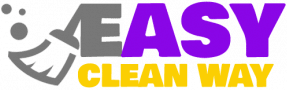A Dexis sensor is a highly sensitive dental imaging device used for digital X-rays and other patient imaging needs. Like any other sensitive device, Dexis sensors need to be properly maintained and regularly cleaned to ensure optimal performance.
Cleaning your Dexis sensor improperly can reduce its performance, or even permanently damage it. That’s why it’s important to understand how to clean a Dexis sensor the right way.
In this article, we’ll cover the steps you need to take in order to successfully clean your Dexis sensor. We’ll also provide you with tips on how to make sure that the cleaning process is as efficient as possible and that your Dexis sensor works reliably for years to come.
What Is a Dexis Sensor?
High-resolution dental images are taken using SMART intraoral digital x-ray sensors called Dexis sensors. With this digital imaging technique, you can get accurate, comprehensive radiographic images while still exposing yourself to the least amount of radiation possible. Since the image is digital, your dentist can compare it to more recent ones obtained using the same tool to make an accurate diagnosis and more predictable treatment plan.
However this technology must be properly maintained if it is to work as planned. This entails following your dentist’s recommendations and regularly cleaning the Dexis sensors with an appropriate disinfection wipe. And don’t worry, they shouldn’t be autoclaved; instead, they should be cleaned with alcohol before use to prevent microbial infection.
So if you have a Dexis Sensor in your dental office, make sure you know how to clean it right. It may take a few extra moments out of your day but it will ensure that your sensor performs as intended and is able to capture the highest quality images possible.
Why Is It Important to Clean Your Dexis Sensor Properly?
Cleaning your Dexis sensor properly is essential for ensuring the accuracy and longevity of your digital radiography technology. Without proper maintenance, your sensors could start malfunctioning, leading to more time away from patients and costly repairs.
Using the right cleaning process will also help to extend the life of your sensor, while ensuring reliable and consistent results. That’s why it’s important that you use the recommended disinfectant only—other types of cleaning products can cause damage to your sensor over time.
Cleaning a Dexis sensor can be completed in as little as five minutes when done correctly and consistently. Make sure to turn off the computer’s power before beginning, and give the sensor at least 10 minutes to cool down after each use. Once the sensor has cooled, you should spray the surface with an authorised disinfection solution and then gently wipe it down with a lint-free cloth or sponge.
Remember that digital radiography sensors are not autoclavable for best performance, so make sure you clean yours after each patient use using a disinfection solution that has been approved. By doing this, you may have confidence that your Dexis sensors will not only produce accurate data but also last for many years to come.
What Materials Should Be Used to Clean a Dexis Sensor?
When it comes time to clean a Dexis sensor, the type of materials used is crucial for achieving optimum results. The two primary materials for cleaning a Dexis sensor are a soapy cloth or paper towel, and a suitable disinfectant wipe.
The sensor can be hampered by stray particles, so it’s crucial to use only soft towels or cloths that don’t drop lint. Moreover, the interior of the sensor must be kept free of water or soap in order to prevent irreversible damage to the internal components.
Make sure the wipes you use to clean medical equipment are disinfectant wipes alone. These wipes have been particularly developed to remove dirt and debris effectively and safely without endangering delicate parts.
See your user’s manual for thorough instructions on how to clean your Dexis Sensor, including the correct methods for using different disinfectants. You can ensure that your sensor is properly maintained and cleaned for optimum performance by following these procedures.
How Often Should You Clean Your Dexis Sensor?
The frequency of cleaning your Dexis sensor will depend on the amount of use it gets. Generally, it is recommended that the sensor be cleaned after each use, to ensure that it remains hygienic.
Cleaning should be done with a suitable Dentsply Sirona recommended disinfectant wipe – make sure to check the product label for compatibility before each use. In addition, plastic parts must be in a separate pouch from metal when cleaning, to ensure they don’t react with each other and become damaged.
Finally, keep in mind that you should never spray any kind of liquid directly onto the sensor itself – always use a cloth or tissue dampened in disinfectant solution to clean it. Performing these simple steps will ensure your Dexis sensor is properly maintained and continues to provide the highest quality results.
Step-by-Step Guide on How to Effectively Clean Your Dexis Sensor
Having a clean, efficiently operating Dexis sensor is essential for optimal results. Follow the simple steps in this guide to ensure that your sensor is spotless and ready for use:
Step 1: Use Disposable Liners or Disinfectable Receptacles
Before placing your Dexis sensor into the receptacle, be sure to line it with a disposable liner or insert a disinfectable receptacle. This prevents the sensor from coming into contact with any dirt or bacteria.
Step 2: Cleaning the Sensor
Clean the sensor’s surface of any dust or debris with disinfectant wipes. When selecting a cleaning solution, it’s crucial to stick to the manufacturer’s recommendations and make sure it’s suitable for the material type of your particular Dexis model.
Step 3: Rinse the Sensor
Rinse off any remaining cleaning solution using lukewarm water and then dry with a soft cloth. Do not use coarse cloths, as they can scratch and damage the surface of the sensor.
By following these simple steps, you can rest assured that your Dexis sensor will be spotless and ready for use.
Troubleshooting Any Issues After Cleaning a Dexis Sensor
You have followed all the steps correctly, but you suspect that something else is causing problems. Don’t worry – there are a few things you can do to troubleshoot any issues you may have after cleaning your Dexis Sensor.
Check the Sensor Interface Box
The first thing to check is the sensor interface box. If the sensor is not receiving power, or if a connection is poor, it will result in white images or no images at all.
Inspect the Tube-head
If the sensor interface box appears to be functioning normally, inspect the tube-head and ensure that it is securely attached to the wall plate and that there are no visible cracks or damage. If so, then it will need to be replaced before continuing with any cleaning or disinfection procedures.
Clean with a Suitable Disinfectant Wipe
Finally, if all else fails, you may need to clean your Dexis Sensor with a suitable Dentsply Sirona recommended disinfectant wipe – this can help to remove any remaining dirt or debris that may be causing issues.
People Also Like: How to Clean the Inside of a Michael Kors Purse
Conclusion
Although necessary, cleaning a Dexis Sensor can be scary if you don’t know what you’re doing. Yet, the procedure can be streamlined and made more effective with the application of the appropriate techniques and approaches. By following the instructions in this article, you can help keep your Dexis Sensor in top shape, lowering the possibility of mistakes and malfunctions while maintaining patient safety and the efficiency of your imaging technology.
You may be sure that you are giving your patients the best care possible by adhering to these instructions and cleaning your sensor as frequently as necessary.
Hey there! I’m Alton Smith, your Clean Expert blogger. I’m on a quest to help you conquer chaos and embrace the joys of a tidy life.