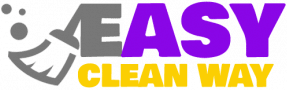To clean your Starlink dish, gently wipe it with a soft, lint-free cloth and a mild detergent solution. Avoid using abrasive or harsh cleaning agents that may damage the dish’s surface.
Understanding The Starlink Dish

The Starlink dish is a key component of the innovative Starlink satellite internet system. This dish is designed to provide reliable high-speed internet connectivity to areas that are traditionally underserved by terrestrial internet providers. Whether you already have a Starlink dish installed or are considering getting one, it’s important to understand how it works and the significance of keeping it clean for optimal performance.
Exploring The Components Of The Starlink Dish
The Starlink dish consists of several components that work together to deliver fast and dependable internet connectivity:
- Dish: The dish itself is a small, circular satellite antenna that receives and transmits signals to and from the Starlink constellation in space. It is made of weather-resistant materials to withstand various environmental conditions.
- Mounting tripod: The dish is mounted on a tripod, which allows for easy installation and positioning. The tripod ensures that the dish is securely placed and aligned for optimal signal reception.
- Power supply: The dish requires a power supply to operate. It is typically connected to a power source using a power adapter that comes with the dish kit.
- Network equipment: The dish is connected to a network router, which acts as the central hub for distributing the internet connection to your devices. The router is responsible for managing the data flow between the Starlink dish and your devices.
How The Dish Works To Provide Internet Connectivity
The Starlink dish utilizes advanced technology and a network of satellites to deliver internet connectivity to users. Here’s how it works:
- The dish communicates with a network of Starlink satellites in low earth orbit (LEO). These satellites are constantly orbiting the Earth, providing global network coverage.
- The dish receives signals from the Starlink satellites, which transmit internet data down to the dish.
- The dish then sends these signals to the network router, which processes the data and distributes it to your devices, allowing you to access the internet.
- Similarly, when you send data from your devices, the router sends the signals to the dish, which transmits them to the Starlink satellites and back to the intended recipient.
Importance Of Maintaining A Clean Dish For Signal Reception
Keeping your Starlink dish clean is crucial for ensuring optimal signal reception and internet performance. Here’s why:
- Signal strength: Dust, dirt, or debris on the dish’s surface can block or weaken the signals received from the Starlink satellites. Regularly cleaning the dish helps maintain maximum signal strength and better internet connectivity.
- Interference reduction: A clean dish helps minimize interference from environmental factors, such as rain, snow, or foliage. By removing any obstructions on the dish, you can help prevent signal disruptions during adverse weather conditions.
- System reliability: A well-maintained dish contributes to the overall reliability of the Starlink system. By keeping the dish clean, you reduce the risk of signal drops and service interruptions, ensuring a seamless internet experience.
- Longevity: Cleaning your dish regularly can extend its lifespan. By taking care of the dish and keeping it free from dirt and debris, you help prevent potential damage and ensure its longevity.
Understanding the components and functionality of the Starlink dish is essential for maximizing your internet connectivity. Regular maintenance and cleaning of the dish contribute to optimal signal reception, reliable performance, and an uninterrupted online experience.
Assessing The Cleaning Requirements

When it comes to maintaining your Starlink dish, it is crucial to assess the cleaning requirements to ensure optimal performance. Factors such as the frequency of cleaning, identifying when it’s time to clean and the common debris and pollutants that can affect its performance must be considered.
Let’s dive into each of these aspects in detail:
Factors That Determine The Frequency Of Cleaning:
To determine how often you should clean your Starlink dish, consider the following factors:
- Location: If your dish is installed in an area with high pollution or dust levels, it may require more frequent cleaning.
- Climate: Certain climates, such as regions with heavy rainfall or strong winds, can lead to a faster accumulation of dirt on the dish.
- Surrounding environment: The presence of trees, nearby construction, or bird droppings can impact the dish’s cleanliness.
- Regional characteristics: Some areas may have higher levels of air pollution or specific types of debris that affect the dish’s performance.
Identifying When It’s Time To Clean Your Starlink Dish:
Although there isn’t a fixed timeframe for cleaning your Starlink dish, there are some indicators that can help you determine when it needs attention:
- Signal degradation: If you notice a decrease in your internet speed or frequent signal drops, it might be a sign that your dish needs cleaning.
- Visual inspection: Regularly check the dish for visible dirt, dust, or debris accumulation. If you can see buildup, it’s time for cleaning.
- Weather effects: After severe weather events like storms or heavy snowfall, inspect the dish for any signs of obstruction or coating.
Common Debris And Pollutants That Can Affect The Dish’s Performance:
When cleaning your Starlink dish, it’s essential to be aware of the common types of debris and pollutants that can impact its performance. These include:
- Dust and dirt: The accumulation of dust particles and dirt can obstruct the dish’s ability to receive signals effectively.
- Bird droppings: Bird droppings not only affect the dish’s functionality but can also corrode its surface over time.
- Tree sap and leaves: Nearby trees can shed sap and leaves that may adhere to the dish, leading to interference.
- Insects and spider webs: Small insects and spider webs can hinder the dish’s performance and require removal.
- Rain and snow: Water droplets, rain, or snow settled on the dish can cause signal loss or interference.
By assessing the cleaning requirements of your Starlink dish and considering factors like frequency, identification, and common debris, you can ensure that your dish stays clean and performs optimally. Regular maintenance will help maintain a strong and reliable internet connection, providing you with a seamless online experience.
Preparing For Cleaning
Before you start cleaning your Starlink dish, it’s essential to gather all the necessary tools and supplies. Having everything ready will ensure a smooth and efficient cleaning process. Here is a list of items you’ll need:
- Soft microfiber cloth: This is a gentle and safe option for cleaning the sensitive surfaces of your Starlink dish.
- Mild dish soap: Choose a gentle dish soap that doesn’t contain any harsh chemicals or abrasives.
- Distilled water: Using distilled water helps prevent the buildup of mineral deposits on your dish.
- Bucket: A bucket or basin will be handy for mixing the cleaning solution.
- Ladder or step stool: Depending on the height of your Starlink dish, you may need a stable platform to reach it safely.
- Protective gloves: Wear gloves to protect your hands from any cleaning agents or debris.
- Safety goggles: Eye protection is crucial to shielding your eyes from any splashes or particles during the cleaning process.
By gathering these tools and supplies beforehand, you’ll be well-prepared to give your Starlink dish a thorough cleaning.
Safety Precautions To Take Before Cleaning
Cleaning your Starlink dish should be done with caution to prevent any damage or accidents. Here are some safety precautions to keep in mind:
- Power off and unplug: Before you start cleaning, make sure to turn off and unplug your Starlink dish to minimize the risk of electrical shock.
- Wait for a clear day: It’s best to clean your dish on a clear day when there’s no rain, snow, or strong winds. This will ensure your safety while working at height.
- Secure your ladder or step stool: If you need to use a ladder or step stool, ensure it is stable and firmly placed on a level surface. Double-check its stability before climbing up.
- Wear appropriate clothing: Opt for comfortable and non-restrictive clothing while cleaning. Avoid wearing loose accessories or jewelry that might get caught on the dish or ladder.
- Be mindful of surroundings: Take note of any obstacles or hazards around your Starlink dish, such as low-hanging branches or power lines. Clear the area before starting the cleaning process.
Taking these safety precautions will help maintain your well-being while cleaning your Starlink dish.
Creating A Cleaning Schedule For Routine Maintenance
Routine maintenance is crucial to keeping your Starlink dish in optimal condition. By establishing a cleaning schedule, you can ensure its peak performance. Here’s how to create a cleaning schedule:
- Determine frequency: Consider the local weather conditions and the level of dirt and debris in your area. Generally, cleaning every three to six months is recommended, but adjust this based on your specific circumstances.
- Mark the calendar: Choose specific dates or months to mark on your calendar for cleaning. It’s helpful to select dates when you’re likely to have good weather and ample time for the task.
- Set reminders: Use smartphone reminders or any scheduling app to set alerts for your cleaning day.
- Plan ahead: Make sure to gather all the necessary tools and supplies before the scheduled cleaning day to avoid any delays or interruptions.
By following a cleaning schedule, you’ll be proactive in maintaining the cleanliness and performance of your Starlink dish.
Remember, adhering to a regular cleaning routine will not only enhance the aesthetics of your dish but also improve its functionality.
Step-By-Step Cleaning Process
Choosing The Best Cleaning Solutions For Your Starlink Dish
Keeping your Starlink dish clean is essential for optimal performance. The accumulation of debris and dust can interfere with the signal reception and overall functionality of the dish. To maintain a clear line of sight and ensure peak performance, it’s important to choose the right cleaning solutions for your Starlink dish.
Here are some key points to consider when selecting the best cleaning solutions:
- Use mild, non-abrasive cleaning agents: Avoid using harsh chemicals or abrasive cleaners that can damage the dish’s surface. Opt for mild cleaning solutions that are safe to use on sensitive electronic equipment.
- Check the manufacturer’s recommendations: Refer to the Starlink dish’s user manual or the manufacturer’s website for specific guidelines on recommended cleaning solutions. Following these instructions will help you avoid any potential damage.
- Avoid water-based solutions: Since the Starlink dish consists of delicate electronic components, it’s best to avoid using water-based cleaning solutions. These can seep into sensitive areas and cause damage. Instead, opt for dry or foam-based cleaners.
- Use a microfiber cloth or soft brush: When applying the cleaning solution, use a soft, lint-free microfiber cloth or a soft brush specifically designed for electronic equipment. These tools will help remove debris without scratching or damaging the dish’s surface.
- Test the solution in a small area: Before applying the cleaning solution to the entire dish, test it in a small, inconspicuous area. This will ensure that the solution is compatible with the dish’s material. If any adverse reactions occur, discontinue use immediately.
Remember, regular maintenance and cleaning are essential for ensuring the optimal performance of your Starlink dish. By choosing the right cleaning solutions and following the recommended guidelines, you can keep your dish in excellent condition and enjoy uninterrupted internet connectivity.
Inspecting The Dish For Any Mechanical Issues
Regular inspection of your Starlink dish is crucial for identifying any potential mechanical issues that might impact its performance. Here are the key points to consider during the inspection:
- Check for any visible damages: Examine the dish carefully for any signs of physical damage, such as cracks, dents, or loose parts. These issues can affect the dish’s ability to maintain a stable connection.
- Ensure proper alignment: Verify if the dish is properly aligned with the satellites. Any misalignment can lead to weak signal strength and poor connectivity. Adjust the dish if necessary, following the manufacturer’s instructions.
- Look for obstructions: Check for any obstructions in the dish’s line of sight, such as tree branches, leaves, or other objects. Clear away any obstacles that may hinder the signal’s reception.
- Inspect cable connections: Ensure that all cable connections are secure and undamaged. Loose or faulty connections can cause interruptions in the signal transmission.
- Keep an eye on the weather seal: Check the weather seal around the dish to ensure it is intact. A deteriorated seal can allow moisture to enter, potentially damaging the internal components.
By regularly inspecting your Starlink dish, you can detect and address any mechanical issues promptly, ensuring uninterrupted and reliable internet connectivity.
Removing Loose Debris And Dust
Regularly removing loose debris and dust from your Starlink dish is crucial for optimal performance. Here are the key points to keep in mind when cleaning:
- Use a soft brush or compressed air: Gently brush away any loose debris using a soft brush or compressed air. This will help prevent any scratching or damage to the dish’s surface.
- Be thorough: Pay attention to all areas of the dish, including the edges and corners, where debris can accumulate. Take your time to ensure the complete removal of all loose particles.
- Avoid applying excessive pressure: Do not press too hard while cleaning, as this may damage the dish. Use a light touch to remove the debris effectively.
- Clean in a consistent direction: Brush or blow the debris in a consistent direction to avoid pushing it back onto the dish’s surface.
- Avoid using water: As mentioned earlier, water-based cleaning solutions should be avoided. Water can seep into the dish’s sensitive components and cause damage. Stick to dry cleaning methods.
By regularly removing loose debris and dust, you can maintain a clear line of sight and ensure the optimal performance of your Starlink dish.
Cleaning The Dish With Appropriate Cleaning Solutions
Properly cleaning your Starlink dish with appropriate cleaning solutions is essential for maintaining its performance. Follow these steps for effective cleaning:
- Choose a suitable cleaning solution: Select a mild, non-abrasive cleaning solution that is safe for use on electronic equipment. Refer to the manufacturer’s recommendations for guidance.
- Dilute the cleaning solution if necessary: If the cleaning solution needs to be diluted, follow the instructions provided. Prepare the solution according to the specified ratio.
- Apply the cleaning solution: Using a soft cloth or sponge, apply the cleaning solution to the dish’s surface. Be careful not to let the solution come into contact with the electronic components.
- Gently wipe the surface: Using gentle strokes, wipe the dish’s surface in a consistent direction. Avoid applying excessive pressure or scrubbing vigorously to prevent damage.
- Remove any residue: After cleaning, ensure that no residue from the cleaning solution remains on the dish. Use a clean, dry cloth to wipe away any excess liquid.
- Allow the dish to dry: Give the dish sufficient time to air dry completely before reconnecting and securing the components.
By following these steps and using appropriate cleaning solutions, you can remove dirt, grime, and other contaminants, keeping your Starlink dish in optimal condition.
Securing All Components Back In Place After Cleaning
Once you have completed the cleaning process, it’s essential to secure all components in their respective places. Follow these steps to ensure proper reassembly:
- Double-check connections: Before securing any components, ensure that all cable connections and attachments are properly aligned and securely fastened.
- Align the dish: Make sure the dish is aligned correctly with the satellites by following the manufacturer’s instructions. Proper alignment is crucial for optimal performance.
- Inspect for any loose parts: Check for any loose parts that may have become dislodged during the cleaning process. Secure them back in their designated positions.
- Tighten screws and bolts: If any screws or bolts were loosened during cleaning, tighten them securely but avoid over-tightening, which could cause damage.
- Verify weather seal: Ensure that the weather seal is intact and installed correctly. A damaged or improperly installed weather seal can compromise the dish’s performance.
By carefully securing all components back in place, you can ensure that your Starlink dish is ready to provide reliable internet connectivity without any issues.
Troubleshooting Common Cleaning Challenges
Handling Stubborn Stains And Marks
The Starlink dish may develop stubborn stains and marks over time due to exposure to environmental elements or debris. Here are some tips to effectively clean them:
- Use a soft cloth or sponge dampened with water to gently wipe off any accumulated dirt or dust on the dish surface.
- If the stains persist, mix a mild dish soap with water and apply it to the affected areas. Use a non-abrasive brush or cloth to scrub the stains gently.
- Rinse the dish thoroughly with clean water to remove any soap residue.
- Avoid using harsh chemicals or abrasive materials that can damage the dish’s surface.
- Consider using a mild household cleaner suggested by the manufacturer for challenging stains that are difficult to remove.
- Remember to dry the dish thoroughly after cleaning to prevent water spots or streaks.
Dealing With Difficult-To-Reach Areas
Cleaning the Starlink dish may be challenging when it comes to reaching certain areas. Here’s how you can tackle those tricky spots:
- If there are narrow gaps or crevices between components, use a soft brush or a can of compressed air to dislodge any dirt or debris.
- For areas that are difficult to access, consider using an extendable duster or a microfiber cloth attached to a long handle.
- Take extra care not to apply excessive force or pressure on delicate parts to avoid any damage.
- Alternatively, you can also seek assistance from a professional technician who is experienced in cleaning satellite equipment.
Solving Connectivity Issues After Cleaning
Sometimes, cleaning the Starlink dish can inadvertently lead to connectivity issues. If you face such problems, try the following troubleshooting steps:
- Check the alignment of the dish. Ensure that it is pointed correctly at the sky and is not blocked by any objects.
- Verify if all cables connected to the dish and your router are securely plugged in.
- Restart your Starlink equipment by powering off the dish and router, waiting for a few minutes, and then turning them back on.
- If the connectivity problem persists, contact Starlink customer support for further assistance.
- It’s essential to follow the manufacturer’s guidelines and recommendations for cleaning, as improper handling may affect the performance of your Starlink dish.
Maintaining A Clean Dish For Long-Term Performance
Keeping your Starlink dish clean is crucial for its long-term performance and uninterrupted internet connectivity. A build-up of debris, such as dust, dirt, or bird droppings, can interfere with the dish’s ability to receive signals effectively. To ensure optimal functionality, here are some essential tips and practices to maintain a clean dish:
Tips For Preventing Debris Buildup
- Clear the area around the dish: Remove any nearby branches, leaves, or other potential sources of debris that may fall onto the dish.
- Position the dish properly: Mount the dish at an appropriate height and angle to minimize direct exposure to falling debris.
- Place a barrier: Consider installing a mesh or cover around the dish to provide an extra layer of protection against debris accumulation.
Regular Inspection And Maintenance Practices
- Visual inspection: Periodically check the dish for any visible signs of dirt, dust, or debris. Take note of any bird droppings, as they can substantially affect signal reception.
- Gentle cleaning: Use a soft, lint-free cloth or sponge dampened with water to gently wipe away dirt or dust. Avoid using abrasive cleaners or excessive force that could damage the dish’s surface.
- Schedule cleaning sessions: Establish a cleaning routine tailored to your location’s environmental conditions. In areas with high levels of pollution or frequent bird activity, more frequent cleaning may be necessary.
Importance Of Following Manufacturer’S Guidelines
- Read the manual: Familiarize yourself with the manufacturer’s guidelines and recommendations for cleaning and maintenance.
- Use approved cleaning products: If the manual specifies a particular cleaning solution or product, adhere to those instructions. Using unauthorized products may cause damage or void the warranty.
- Seek professional assistance if unsure: If you are uncertain about any cleaning procedures or require assistance, contact the manufacturer’s customer support or a professional technician trained in satellite dish maintenance.
Remember, a well-maintained and clean Starlink dish contributes to the overall performance and reliability of your internet connection. By following these tips, performing regular inspections, and adhering to the manufacturer’s guidelines, you can ensure clear signal reception and optimize your dish’s performance for the long term.
FAQ
How Often Should I Clean My Starlink Dish?
It is recommended to clean your Starlink dish every 3 to 6 months to ensure optimal performance.
What Supplies Do I Need To Clean My Starlink Dish?
To clean your Starlink dish, you’ll need a microfiber cloth, non-abrasive cleaner, and a ladder or steady surface to reach it.
How Do I Clean The Starlink Dish?
Start by disconnecting the power and gently wiping the dish with a microfiber cloth. Then, spray non-abrasive cleaner on the cloth and wipe the dish again. Avoid applying excessive pressure or using abrasive materials.
Are There Any Precautions I Need To Take While Cleaning?
Yes, ensure the power is disconnected before cleaning. Be cautious not to damage the dish or any cables during the cleaning process.
Conclusion
To sum up, maintaining a well-functioning Starlink dish requires regular cleaning and care. By following a few simple steps, you can ensure optimal performance and minimize disruptions to your internet connection. Start by unplugging the dish and gently removing any debris or dust using a microfiber cloth or soft brush.
Avoid using harsh chemicals or abrasive materials that could damage the dish’s surface. Pay attention to the connectors and make sure they are clean and secure. Finally, don’t forget to reposition the dish for proper alignment if needed. By establishing a routine cleaning schedule and being proactive in keeping your Starlink dish clean, you can enjoy a more reliable internet connection and get the most out of your satellite internet service.
So, take the time to give your Starlink dish the care it deserves and enjoy uninterrupted high-speed internet connectivity.
Hey there! I’m Alton Smith, your Clean Expert blogger. I’m on a quest to help you conquer chaos and embrace the joys of a tidy life.