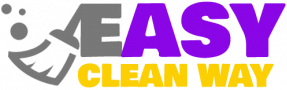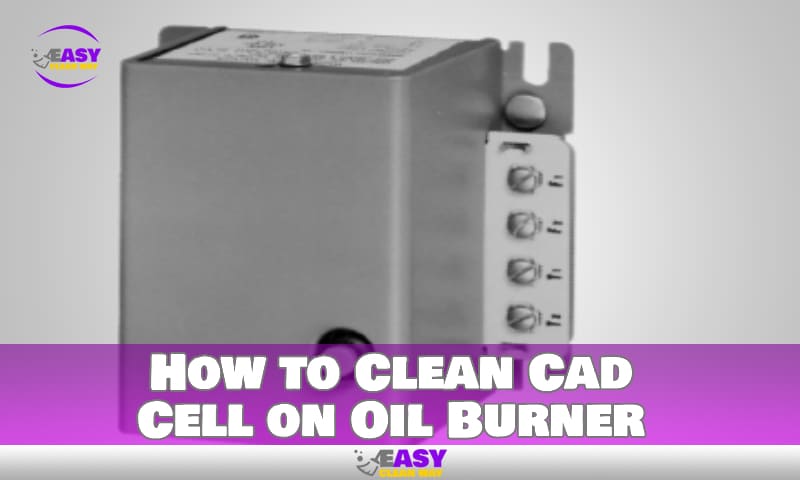To clean the cad cell on an oil burner, follow these steps: disconnect power, remove the cad cell assembly, clean the cell with a soft cloth and solvent, reassemble the cell, and restore power. Cleaning the cad cell is an important maintenance task for oil burners, as it ensures proper combustion and prevents malfunctions.
By regularly cleaning the cad cell, you can maximize the efficiency and lifespan of your oil burner while also reducing the risk of breakdowns. Taking the time to clean the cad cell will help to maintain optimal performance and ensure the safe and reliable operation of your oil burner.
Why Clean Cad Cell On Oil Burner Is Essential
Cleaning the cad cell on your oil burner is essential for maintaining optimal efficiency. Regular maintenance ensures that your oil burner functions properly and delivers reliable heating. The cad cell, located near the burner, plays a crucial role in monitoring the flame.
Over time, dust, dirt, and other debris can accumulate, obstructing its performance. Cleaning the cad cell removes these contaminants, allowing it to accurately detect the flame and adjust the burner accordingly. By ensuring that your cad cell is clean, you can prevent issues such as poor combustion, inefficient heating, and a higher risk of breakdowns.
Regular cleaning not only improves the efficiency of your oil burner but also extends its lifespan. A clean cad cell ensures that your oil burner operates safely and efficiently, providing you with reliable and cost-effective heating throughout the year.
Signs Of A Dirty Cad Cell

A dirty cad cell on an oil burner can lead to various signs. These symptoms help in identifying when the cad cell needs cleaning. One sign is a flickering or weak flame, indicating reduced fuel efficiency. Another indication is frequent lockouts or shutdowns, resulting in a disrupted heating system.
Additionally, if the oil burner misfires or fails to start at all, it could be a sign of a dirty cad cell. Understanding these symptoms is crucial for maintaining the proper functioning of the oil burner. Regular cleaning of the cad cell can prevent these issues and ensure efficient heating.
By following a few simple steps, you can easily clean the cad cell and keep your oil burner running smoothly.
Tools Required For Cleaning Cad Cell
Cleaning the cad cell on an oil burner requires specific tools to ensure efficiency and accuracy. Some essential equipment for this task includes a small brush, a lint-free cloth, and a vacuum cleaner. The small brush is ideal for gently removing dirt and debris from the cad cell’s surface.
The lint-free cloth is crucial for wiping away any remaining residue, ensuring a clean and clear cell. Additionally, using a vacuum cleaner helps remove any loose particles that may have accumulated in the surrounding area. These tools work together to provide a thorough cleaning of the cad cell, promoting optimal performance and preventing potential issues.
Remember to use these tools with care and precision to maintain the smooth functioning of your oil burner. Regular cleaning of the cad cell is necessary to ensure its longevity and reliability.
Step-By-Step Guide To Clean Cad Cell
Cleaning the cad cell on an oil burner is essential to ensure its proper functioning. First, prepare the oil burner by turning off the power supply and waiting for it to cool down. Next, remove the cad cell carefully, taking note of its position.
Clean the cell using a soft cloth or a cotton swab, ensuring that there is no dust or debris left. Be gentle to prevent any damage to the cell. Finally, reinsert the cleaned cad cell back into its original position.
Following these steps will help maintain the efficiency of your oil burner and prevent any issues related to the cad cell. Regular cleaning is recommended to ensure optimal performance.
Common Mistakes To Avoid
Cleaning the cad cell on an oil burner is essential for its safe and efficient operation. However, there are common mistakes that can inadvertently damage the cad cell or oil burner. To ensure proper cleaning, you should avoid these errors.
Firstly, avoid using harsh chemicals or abrasive materials, as they can harm the delicate components. Secondly, refrain from applying excessive pressure while cleaning to prevent any accidental damage. Additionally, do not neglect to switch off the power supply before starting the cleaning process.
Moreover, pay attention to the cleanliness of the surrounding area to prevent any debris from entering the oil burner. In addition, always follow the manufacturer’s instructions and recommended cleaning methods for your specific oil burner model. By adhering to these guidelines, you can safely and effectively clean the cad cell on your oil burner.
Cleaning Frequency Recommendations
Cleaning the cad cell on an oil burner is an important maintenance task. The frequency of cleaning depends on various factors. These include the burner’s usage, environmental conditions, and the presence of dirt or debris. Generally, it is recommended to clean the cad cell at least once a year or after 2000 hours of burner operation.
However, in dusty or dirty environments, more frequent cleaning may be necessary. Regular cleaning ensures the cad cell can accurately detect the flame. To clean the cad cell, start by turning off the burner and disconnecting the power. Gently remove the cad cell and wipe it clean with a soft cloth.
Avoid using harsh chemicals or abrasive materials. Once cleaned, carefully reinstall the cad cell and restore power to the burner. Regular maintenance not only improves burner efficiency but also extends its lifespan.
Troubleshooting Cad Cell Cleaning Issues
Cleaning the cad cell on an oil burner can sometimes lead to troubleshooting issues. One problem that may arise is a clogged cell, causing the burner to malfunction. To fix this, gently clean the cell using a soft cloth or brush.
Another issue could be a loose connection, resulting in poor burner performance. Check the wiring and make sure it is securely attached. In some cases, the cad cell may be damaged, affecting its ability to detect flame. If this happens, replace the cell with a new one.
Additionally, there might be issues with the burner’s control settings. Adjust the settings according to the manufacturer’s instructions. Remember to regularly clean the cell to prevent further problems and maintain optimal burner performance.
Benefits Of Regular Cad Cell Cleaning
Regular cad cell cleaning offers several benefits to oil burners, including increased energy efficiency and cost savings. By keeping the cad cell clean, the burner can operate more effectively, consuming less fuel during the combustion process. This results in lower energy bills and a reduced environmental impact.
Additionally, a clean cad cell ensures that the burner’s flame is properly detected, preventing potential problems and increasing safety. Moreover, regular cleaning extends the lifespan of the oil burner, reducing the need for costly repairs or replacements. By investing a little time in routine maintenance, homeowners can enjoy long-lasting and efficient performance from their oil burners.
Importance Of Professional Maintenance
Professional maintenance is crucial when it comes to keeping your oil burner in optimal condition. Engaging a professional service for cad cell cleaning has numerous benefits. As an oil burner component, the cad cell plays a vital role in the ignition process.
Over time, it may become dirty or malfunction, leading to burner issues. Identifying when to seek professional help is essential. If you notice inconsistent flame patterns, frequent shutdowns, or the burner fails to ignite, it’s time to call in the experts.
Professional technicians have the necessary knowledge and equipment to clean the cad cell effectively. They can also inspect and troubleshoot other potential problems during the maintenance process, ensuring your oil burner operates efficiently. Entrusting this task to professionals saves you time, guarantees thorough cleaning, and enhances the longevity of your oil burner.
Additional Tips For Maintaining Oil Burner Efficiency

Regular maintenance practices are crucial for maximizing the efficiency of your oil burner. By following these simple steps, you can ensure that your oil burner remains in top condition. Start by cleaning the cad cell on your oil burner, as this is an integral part of its operation.
Regularly inspect the cad cell for any dirt or debris buildup and clean it using a soft cloth or brush. Additionally, make sure to check the electrodes and clean them if necessary. It’s also important to inspect the fuel filter and replace it if it is clogged or dirty.
Moreover, don’t forget to clean the flue pipe and chimney to remove any soot or blockages. Lastly, schedule an annual tune-up by a professional technician to ensure that your oil burner is functioning optimally. By practicing these maintenance tips, you can improve the efficiency and longevity of your oil burner.
FAQ
How Often Should I Clean The Cad Cell On My Oil Burner?
You should clean the cad cell on your oil burner annually to ensure optimal performance.
What Tools Do I Need To Clean The Cad Cell?
To clean the cad cell, you will need a soft brush, a small vacuum cleaner, and a lint-free cloth.
Can I Clean The Cad Cell Myself Or Do I Need Professional Help?
Cleaning the cad cell on your oil burner is a DIY task that can be done by homeowners with basic mechanical skills.
What Are The Steps Involved In Cleaning The Cad Cell?
To clean the cad cell, first, turn off the power to your oil burner. Then, remove the burner cover and gently clean the cad cell with a soft brush. Finally, use a vacuum cleaner to remove any debris and wipe the cell with a lint-free cloth.
Conclusion
Maintaining and cleaning the cad cell on your oil burner is crucial to ensuring its smooth functionality and preventing potential issues. By following the steps mentioned in this blog post, you can effectively clean the cad cell and improve the efficiency of your oil burner.
Regular cleaning of the cad cell will not only prolong the life of your oil burner but also save you from expensive repairs. Remember to turn off the power before cleaning and use a soft cloth or brush to remove any dirt or debris.
Pay attention to the connections and wires, ensuring they are clean and properly secured. Regularly cleaning the cad cell will ensure consistent and efficient oil combustion, ultimately saving you money on fuel costs. Don’t neglect this essential maintenance task, and enjoy the benefits of a reliable and efficient oil burner.
Hey there! I’m Alton Smith, your Clean Expert blogger. I’m on a quest to help you conquer chaos and embrace the joys of a tidy life.