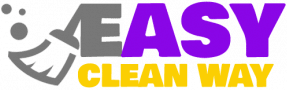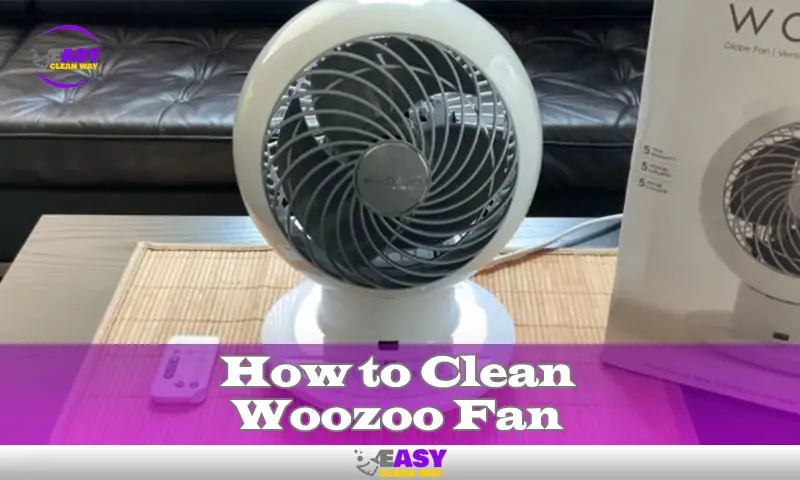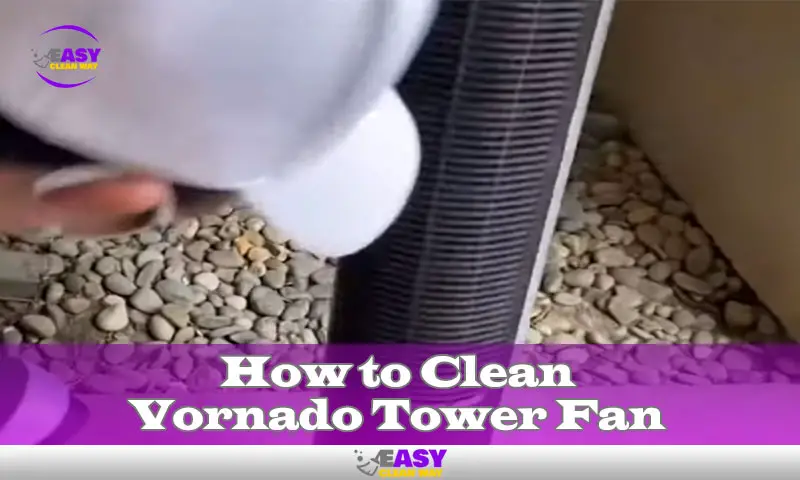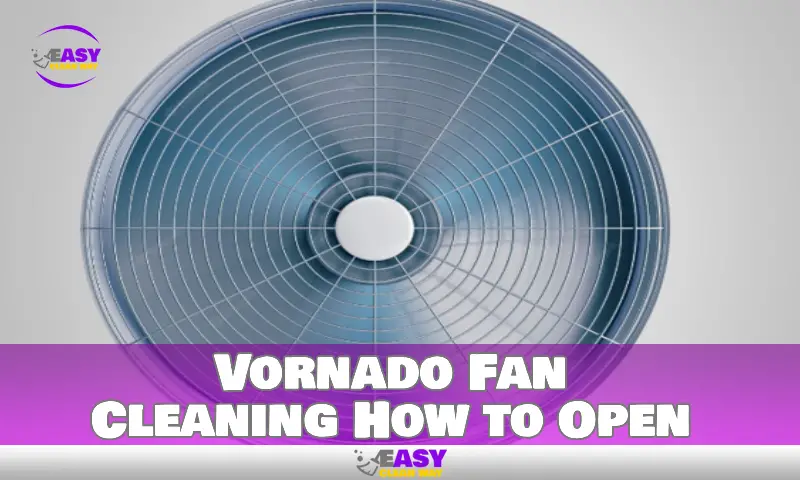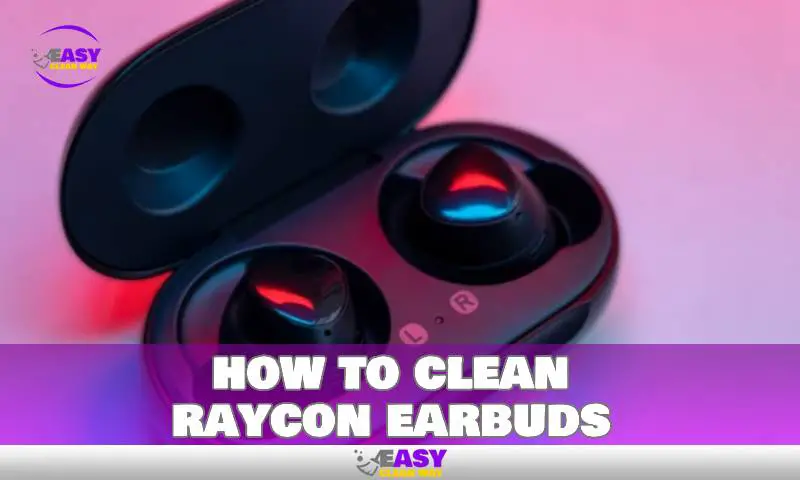To clean an Xbox fan, turn off the console, unplug it, and use compressed air to blow away the dust. Cleaning the fan on your Xbox is essential for maintaining optimum performance and preventing overheating.
Dust and debris can accumulate over time, causing the fan to work less efficiently and potentially leading to system failures. In this article, we will provide you with a simple and effective method to clean your Xbox fan. Following these steps will ensure your gaming experience remains smooth and uninterrupted, allowing you to enjoy your favorite games without any worries.
Keep reading to learn how to easily clean your Xbox fan and keep your console running smoothly for years to come.
Why Cleaning Your Xbox Fan Is Important
Regularly cleaning your Xbox fan is an essential maintenance task that should not be overlooked. A clean fan plays a crucial role in keeping your console running smoothly and ensuring optimal performance. Here’s why cleaning your Xbox fan is important:
- Improved cooling: Over time, dust and debris can accumulate inside your Xbox’s fan, hindering its ability to cool down your console. Better airflow is made possible by a clean fan, preventing overheating and potential damage from high temperatures.
- Reduced risk of overheating: When your Xbox fan is clogged with dust, it has to work harder to cool down your console. This increased strain can lead to overheating, which can result in system crashes, freezing, and even permanent hardware damage. By regularly cleaning your fan, you can minimize the risk of these issues and prolong the lifespan of your Xbox.
- Enhanced performance: Excessive heat generated by a dirty fan can affect the overall gaming experience. Your Xbox may start to lag, experience frame rate drops, or even shut down unexpectedly during gameplay. By keeping your fan clean, you can ensure consistent performance, allowing you to fully enjoy your gaming sessions without any disruptions.
- Prevention of system malfunctions: A dirty fan can also contribute to other system malfunctions, such as disk read errors or a malfunctioning DVD drive. The accumulation of dust and debris can interfere with the proper functioning of various components, leading to decreased performance or even system failure. By regularly cleaning your fan, you can minimize the risk of these malfunctions and keep your Xbox running smoothly.
- Prolonged hardware lifespan: Just like any electronic device, your Xbox has a limited lifespan. However, by taking care of its internal components and keeping the fan clean, you can extend its longevity. Cleaning the fan regularly removes the potentially damaging effects of dust and debris, allowing your Xbox to operate at its best for a longer period of time.
Cleaning your Xbox fan is a crucial maintenance task that should be done regularly. By doing so, you can experience improved cooling, reduce the risk of overheating, enhance overall performance, prevent system malfunctions, and prolong the lifespan of your Xbox.
Take the necessary steps to ensure your gaming experience remains uninterrupted and enjoyable.
Signs That Your Xbox Fan Needs Cleaning

Is your Xbox acting up? It could be a sign that your fan needs some attention. Over time, dust and debris can accumulate inside your Xbox fan, leading to performance issues and even potential damage to your console. To keep your Xbox running smoothly, it’s important to identify the indicators that your fan may be dirty or clogged.
Let’s take a look at some common signs to watch out for:
- Loud fan noise: If you notice your Xbox fan running louder than usual, it could be a clear indication that it’s struggling to cool down your console due to dirt or blockage. The fan has to work harder to keep the system temperature in check, resulting in increased noise levels.
- Frequent overheating: Is your Xbox overheating more often? Regular overheating can be a strong indicator that dust and debris have built up inside your fan, hindering its ability to regulate the console’s temperature effectively. This can lead to system shutdowns and potential hardware malfunctions.
- Performance issues: Slow loading times, laggy gameplay, or frozen screens can all be linked to a dirty or clogged fan. When your fan is obstructed, it can’t efficiently draw heat away from the console, causing it to overheat and affecting overall performance.
By identifying these signs, you can take action to clean your Xbox fan before more serious issues arise. Now let’s move on to how to identify if the fan is the cause of any performance problems you may be experiencing.
Preparing For Fan Cleaning
When it comes to maintaining your Xbox, cleaning the fan is an essential task to ensure its optimal performance and longevity. Dust build-up can cause overheating and reduce the fan’s efficiency, leading to potential hardware issues. Follow these step-by-step instructions to safely prepare for cleaning the Xbox fan.
- Shut down and disconnect the Xbox console:
- Properly shutting down the console before cleaning is crucial to avoid any data loss or damage to the system. Ensure that the console is powered off completely.
- Gently unplug all the cables connected to the Xbox, including the power supply, HDMI, and any other peripheral devices.
- Gather the necessary tools and materials:
- Soft brush: Use a clean, soft-bristled brush to remove loose dust and debris from the fan and other components. Make sure the brush is safe for electronic devices.
- Compressed air canister: This is an effective tool for blowing away stubborn dust particles from hard-to-reach areas. It is recommended to use a canister with a thin nozzle attachment.
- Damp cloth: Prepare a lint-free, slightly damp cloth to wipe off any remaining dust or grime from the external surfaces of the Xbox.
- Find a clean and well-lit workspace:
- Choose a location where you can comfortably work on your Xbox. A clean table or desk with adequate lighting will help you see the components clearly and prevent any accidental drops or misplacements.
- Take necessary precautionary measures:
- Before you begin cleaning, it is essential to ground yourself to prevent any static electricity discharge, which may damage sensitive electronic components. You can do this by touching a grounded metal object or wearing an anti-static wrist strap.
- Consider wearing an anti-static glove to minimize the risk of leaving fingerprints or smudges on the Xbox surface.
- Prepare mentally and emotionally:
- Approach the cleaning process with a calm and focused mindset. Cleaning the Xbox fan may require patience, especially when dealing with stubborn dust accumulation. Remember, a clean fan will contribute to a better gaming experience.
Now that you are ready to tackle the cleaning process, let’s proceed to the next steps to effectively clean the Xbox fan.
Cleaning The Xbox Fan
Dust and debris can easily accumulate in the fan area of your Xbox, leading to poor performance and potential overheating issues. Cleaning the Xbox fan is a simple task that can be done at home without the need for professional assistance.
Follow these step-by-step instructions to ensure your console stays clean and runs smoothly.
Step-By-Step Guide To Disassembling The Console And Accessing The Fan Area:
To properly clean the Xbox fan, you will first need to disassemble the console and gain access to the fan area. Here’s a breakdown of the process:
- Unplug the Xbox: Before you begin disassembling your console, make sure it’s turned off and unplugged from the power source.
- Gather the necessary tools: You will need a soft brush, a can of compressed air, and a damp cloth to complete the cleaning process.
- Remove the outer shell: Carefully take off the outer shell of the Xbox by unscrewing the screws located on the back of the console. Refer to your console’s user manual for specific instructions on how to remove the shell.
- Locate the fan: Once the outer shell is removed, you can easily locate the fan. It is usually positioned near the center or rear of the console.
- Disconnect the fan: Gently unplug the fan’s power connector from the motherboard. Be cautious not to damage any other internal components while doing this.
- Access the fan area: Now that the fan is disconnected, you can access the fan blades and the surrounding area for cleaning.
Using A Soft Brush To Remove Loose Dust And Debris From The Fan Blades:
The fan blades are the primary components that accumulate dust and debris over time. Here’s how you can effectively clean them:
- Use a soft brush: Using a soft brush, gently brush away any loose dust and debris from the fan blades. Be thorough yet gentle to avoid bending or damaging the blades.
Using A Compressed Air Canister To Blow Out Any Stubborn Build-Up:
Sometimes, dust and debris can become stubbornly lodged in between the fan blades. In such cases, using a can of compressed air can be highly effective in removing the build-up. Here’s how you can do it:
- Hold the can upright: Ensure the compressed air canister is held upright to prevent any liquid residue from coming out.
- Blow air through the fan blades: Direct the nozzle of the canister towards the fan blades and blow air in short bursts. This will dislodge any stubborn build-up and send it flying out of the fan area.
Wiping Down The Fan Area And Surrounding Parts With A Damp Cloth:
Lastly, after removing the dust and debris from the fan blades, it’s important to wipe down the fan area and surrounding parts to ensure they are clean. Here’s what you need to do:
- Dampen a cloth: Take a damp cloth and wring out any excess water. It should be slightly damp but not soaking wet.
- Wipe the fan area: Carefully wipe the fan blades as well as any other internal parts visible in the fan area. This will remove any remaining dust or dirt for a thorough cleaning.
By following these instructions, you can clean your Xbox fan effectively and optimize its performance. Remember to reassemble the console carefully after cleaning, ensuring all Connections are secure. Regularly cleaning the fan will help keep your Xbox running smoothly and prolong its lifespan.
Tips For Preventing Future Fan Build-Up

To prevent future fan build-up and ensure optimal performance of your Xbox console, there are several proactive measures you can take. By following these best practices, you can reduce dust accumulation and extend the lifespan of your Xbox fan.
- Keep your console off the floor and away from dusty areas: Placing your Xbox console on a clean, elevated surface can minimize dust build-up. Avoid placing it on the floor or near open windows, where dust is more likely to accumulate.
- Use a dust cover or case: Investing in a dust cover or case specifically designed for your Xbox console can provide an extra layer of protection against dust and debris. This can help keep your console and fan clean, especially when they’re not in use for extended periods.
- Regularly clean the surrounding area: Dust and debris can find their way into your console’s fan if the area around it is dirty. Make sure to regularly dust and clean the area where your Xbox is located to prevent dust particles from getting inside.
- Maintain a regular cleaning schedule: Creating a cleaning routine for your Xbox fan can help ensure that it remains free from dust and debris. Set a schedule to clean the fan at least once every few months to maintain optimal performance.
- Use compressed air for cleaning: When cleaning your Xbox fan, use compressed air to blow away any dust or debris that may have accumulated. Hold the can of compressed air upright, and in short bursts, direct the air towards the fan to dislodge any particles.
- Avoid using liquid cleaners: While it may be tempting to use liquid cleaners or sprays to clean the fan, it’s best to avoid them. Liquid cleaners can damage the internal components of your Xbox console and potentially void your warranty.
- Check and clean vents regularly: Besides the fan, the vents on your Xbox console can also accumulate dust and debris. Inspect and clean the vents regularly to ensure proper airflow and prevent overheating.
- Keep your Xbox console in a well-ventilated area: Adequate airflow is essential for keeping your Xbox console cool and preventing the fan from working overtime. Make sure to keep your console in a well-ventilated area, away from objects that could obstruct airflow.
- Avoid smoking near your Xbox console: Smoke particles can quickly accumulate and clog your Xbox fan, leading to reduced performance. If you’re a smoker, it’s best to keep your console in a smoke-free environment or at least away from areas where smoking occurs.
- Consider professional cleaning if needed: If you’re unsure about cleaning your Xbox fan yourself or if it’s heavily clogged, it may be best to seek professional help. Professional technicians can thoroughly clean the fan and ensure it’s running at its best.
By implementing these proactive measures, you can significantly reduce the chances of dust build-up on your Xbox fan. Cleaning and maintaining your console properly will not only prolong its lifespan but also enhance your gaming experience.
FAQ
How Often Should I Clean My Xbox Fan?
Cleaning your Xbox fan once every three months is recommended to maintain optimal performance and prevent overheating issues.
What Tools Do I Need To Clean My Xbox Fan?
To clean your Xbox fan, you will need a small Phillips screwdriver, compressed air, a soft cloth, and cotton swabs.
Can I Clean My Xbox Fan Without Opening The Console?
While it is possible to clean the external parts of your Xbox fan without opening the console, it is best to open it for a thorough cleaning.
Is It Safe To Use Compressed Air On My Xbox Fan?
Using compressed air to clean your Xbox fan is safe as long as you hold the fan blades in place while spraying to prevent damage.
Conclusion
Keeping your Xbox fan clean is crucial for maintaining the longevity and performance of your gaming system. Regular cleaning prevents dust buildup and ensures optimal airflow, preventing overheating issues. By following the steps outlined in this blog post, you can easily clean your Xbox fan and keep it running smoothly.
Remember to power off your console, gather the necessary tools, and carefully remove the fan. Use compressed air or a soft brush to remove any dust or debris, ensuring you reach all the nooks and crannies. It’s also a good idea to clean the surrounding areas for maximum effectiveness.
Once your fan is clean, reassemble it and power on your console to enjoy an enhanced gaming experience. Make sure to implement these cleaning tips regularly to prevent any potential damage or performance issues caused by a dirty fan. Happy gaming!
Hey there! I’m Alton Smith, your Clean Expert blogger. I’m on a quest to help you conquer chaos and embrace the joys of a tidy life.