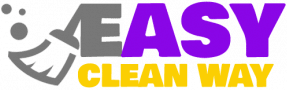Have you ever plugged in an HDMI cable and gotten a faint hissing noise? Or noticed that the image on your screen is slightly distorted? If so, it may be time to give your HDMI port a little TLC.
There are a few things you need to be aware of when cleaning HDMI ports. The most crucial thing to keep in mind is that using the incorrect cleaning techniques can cause more harm than good. After all, there’s nothing worse than believing you’ve solved a problem only to find that you have made it worse.
So don’t worry–we’ve got your back! In this article, we’ll offer some safe and effective tips for cleaning your HDMI ports without putting your devices at risk. Let’s get started.
What Is an HDMI Port and Why Should You Clean It?
Have you ever heard of an HDMI port? It stands for ‘High Definition Multimedia Interface’ and it’s an integral part of many pieces of technology. It provides high-speed audio and video between various devices. From your laptop to your TV, your Xbox to your BluRay player—all these products need HDMI ports in order to communicate.
But like all ports, they can get dirty over time. And if that happens, then the connection won’t work as well as it should. So knowing how to properly clean your HDMI ports is essential for making sure that the signals are constantly being sent and received without any hiccups.
Always use a dry cloth or cleaning brush instead of directly touching the pins to avoid any chance of corrosion or damage. Following that, checking to see if your connection is working properly simply takes a few minutes.
Tools to Clean an HDMI Port
Cleaning an HDMI port may seem intimidating and risky. However, with the correct tools and technique, you can easily clean your HDMI port and keep it free from dust buildup and other particles.
What should you use? Here are some recommended tools to help you keep your HDMI port in top shape:
- Cotton swabs: These are ideal for cleaning hard-to-reach crevices. Make sure the cotton swab is slightly damp to avoid damaging the port.
- Vacuum cleaner: A soft brush attachment on a vacuum cleaner can be used to gently suck away dirt and dust from the HDMI ports.
- Compressed air: To remove tiny dust particles from the ports, use an air blower. Aim to blow in brief spurts; otherwise, you risk damaging your HDMI ports.
- Isopropyl alcohol: A small amount of 99% or higher isopropyl alcohol on a clean cloth can be used for deep cleaning of the HDMI ports. Additionally, this method does not require any further rinsing.
Remember, when cleaning your HDMI ports, use gentle motions and be careful not to damage the complex components inside the port – a few wrong moves could cause costly repairs.
Preparing the HDMI Port for Cleaning
Cleaning an HDMI port might be a bit intimidating, but don’t worry, you got this! Before you begin, unplug the cable from both ends of the HDMI port. Now here’s how you can make sure that it’s cleaned and ready for action:
Remove any dust
Start off by clearing off any dust that may have accumulated in the port. Any buildup within can be removed with the help of a can of compressed air. Avoid moving the can too much because doing so could blow any parts inside the port away.
Clean away debris with a soft cloth
Once you’ve removed the dust, use a soft cloth to clean away any debris or build-up. Avoid using paper towels as they may scratch or damage the HDMI port. If need be, dampen the cloth with warm water and gently brush over the surface of the port before wiping it dry with a separate dry cloth.
You’ll be able to get your HDMI ports looking gleaming and ready for use by using these cleaning suggestions.
Safely Cleaning the HDMI Port
When it comes to cleaning your HDMI port, you have to be careful. You can’t just go and grab a cleaning solution and scrub away—it’s just not safe! Here are some tips on how to safely clean your HDMI port:
Use a Compressed Air Canister
Using compressed air can help dislodge dust, lint, and other debris that is stuck in the HDMI port. The pressure from the compressed air will help loosen any particles that are stuck in the port for easier cleaning. Make sure not to hold the canister too close to the port as it may cause damage.
Use an Anti-Static Brush or Swab
An anti-static brush or swab is an ideal tool for cleaning HDMI ports. An anti-static brush is made with soft enough bristles so that it won’t harm the fragile connectors inside the ports. With a swab, you may access the port’s deeper areas without hurting or scratching it.
Do Not Use Metal Objects
Never use metal objects (such as screwdrivers or paperclips) when trying to clean inside your HDMI ports as they could scratch or damage them. This could lead to poor connection quality or even render your ports useless.
By following these tips, you can safely clean your HDMI ports without any risk of damage.
Testing the HDMI Port After Cleaning
Once you have finished cleaning your HDMI port, it is time to test if it is working correctly. Start by ensuring that all connections are properly tightened and plugged in. Then, check the HDMI port for any visible signs of damage or corrosion. If anything looks amiss, it’s best to contact a service technician or the manufacturer’s customer service.
Finally, you need to check the HDMI port’s connection quality. To test whether you can get a clear picture or sound, try attaching a device to the HDMI port. If there are any problems, your HDMI port probably isn’t working properly. If this occurs, your HDMI port might need to be replaced.
Cleaning and maintaining your HDMI port is important for the best possible performance. By following the tips above and regularly testing your HDMI ports, you can ensure that you always have clear and reliable connections. Not only will this improve your viewing and listening experience, but it can also prolong the life of your HDMI port.
Troubleshooting After Cleaning the Port
Your HDMI port may occasionally stop functioning properly even after cleaning. It’s best to investigate your HDMI port as soon as possible if that occurs. Start by confirming that all of the connectors and cables are securely plugged in and tightened.
If it doesn’t work, the HDMI port may have internal damage as the root of the problem. Physical harm, corrosion, or even loose connections may fall under this category. In this situation, it is preferable to seek assistance from a service professional or the manufacturer’s customer care.
HDMI ports are delicate components that require proper care and attention. Make sure to regularly inspect and clean your HDMI ports to ensure the best possible performance. With proper maintenance, you can extend the life of your port and save yourself time and money.
Finally, if you encounter any issues while cleaning or testing your HDMI port, always contact the customer service or a service technician for help. By following these tips and guidelines, you can keep your HDMI ports working like new and enjoy the best possible performance.
People Also Like: Revive the Beauty of Your Harley’s Engine With These Steps
Conclusion
Cleaning your HDMI port can be a fearful and intimidating experience because you need to take additional care not to harm it. The few simple actions mentioned above, however, will enable you to complete this task with great simplicity.It’s always important to make sure you exercise the utmost caution when handling delicate electronic ports and connectors. A good practice is to use a clean, soft cloth and a gentle cleaning agent like rubbing alcohol for deep cleaning of your HDMI ports. With this in mind, you can now have your HDMI ports working and in top shape.
Hey there! I’m Alton Smith, your Clean Expert blogger. I’m on a quest to help you conquer chaos and embrace the joys of a tidy life.