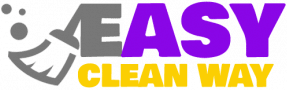So you’ve finally got your dream custom PC built with a tempered glass side panel — congratulations! It looks absolutely gorgeous, from the RGB lighting to the gleaming, polished edges of the glass. But after a while, those edges start to get smudged and dusty, and your beautiful masterpiece starts to look a little less amazing.
You almost want to hide your PC in shame after reading this! However, don’t worry. Your PC can be made to shine like new with the appropriate products and some elbow grease in no time. I’ll be demonstrating the simple method to thoroughly clean the tempered glass in this article so that it is streak- and fingerprint-free. Let’s get started, so get your cleaning equipment (and perhaps some gloves).
Safety Tips for Cleaning Tempered Glass
Cleaning a tempered glass PC can be intimidating and nerve-wracking. Knowing what not to do is just as important as knowing what you should do. To make sure your PC looks as good as new, here are a few things you should keep in mind when cleaning your tempered glass PC:
- Never use vinegar on tempered glass. Vinegar is slightly acidic and can cause damage, so avoid it at all costs.
- Do not use a scouring pad or steel wool on tempered glass. These abrasive materials are sure to scratch the surface of your PC, making it look worse than before.
- Use regular liquid dish soap or a DIY product when cleaning tempered glass. The gentle nature of dish soap won’t damage the surface of your PC and will help it look its best.
Preparation: Gather Materials and Follow Instructions
In order to clean a tempered glass PC properly, you need some key supplies and must follow the manufacturer’s instructions. There’s no better way to ruin your investment than to ignore the recommended procedures and just wing it.
Gather all equipment and resources first. A lint-free cloth, tempered glass cleaner, isopropyl alcohol, and cleaning solution for any plastic frames or other components are normally included in this kit. Before you start, make sure everything is prepared.
The next step is to adhere to the manufacturer’s instructions for cleaning agents and procedures. Most frequently, this is wiping away dust, grime, and debris in a circular motion using a lint-free cloth and a cleaner that has been recommended. On plastic products, you might additionally need to apply isopropyl alcohol or cleaning solution.
By gathering materials first and then following instructions carefully, you can be sure that your tempered glass PC will look its best after your cleaning session —and stay looking great for years to come!
How to Clean Tempered Glass PC Without Windex
Cleaning your tempered glass PC is actually quite simple—you don’t even need any special cleaning products, like windex. All you really need is some dish soap, water and one of those microfiber cloths that come with almost every new set of glasses.
The process couldn’t be easier:
- Make a soapy mixture of one drop of dish soap in a cup of warm water
- Take the microfiber cloth and dip it in the mixture—really work the soap into it until you feel it’s wet enough
- Wipe down your tempered glass PC from top to bottom, lightly scrubbing at spots that are especially dirty before moving onto the next one
- Once you’re done, take a dry cloth to wipe away any remaining moisture
- Let the tempered glass sit for about 5 minutes so all traces of soap have been removed and that’s it! You’re done!
However, if you want something more comprehensive, you may choose something like a good window cleaner and a gentle microfiber towel to remove spots. As an alternative, you can make a cleaning solution by combining distilled water and 70% isopropyl alcohol in equal parts. Your tempered glass will appear brand new after using either of these items!
Strengthening Scratched Endurance of Tempered Glass PC
If your tempered glass PC has been scratched, you might be wondering how to make it look better. After all, tempered glass is much more scratch-resistant than plastic screens, and so you need to be extra careful when cleaning and handling it.
But don’t worry! There’s a clever and easy way that you can take care of those scratches without too much fuss: whitening toothpaste. Yep, you heard that right—whitening toothpaste!
Now before you go grabbing taking your toothbrush to your PC, bear in mind that tempering is a chemical and thermal process that strengthens the glass and gives it scratch-resistant properties. The abrasive action of a toothbrush or cloth could further damage the glass if used incorrectly.
Therefore, if you want to use the toothpaste method for repairing scratches on tempered glass PCs, here’s what you need to do:
- Squeeze a small amount of whitening toothpaste onto a soft cloth
- Gently rub the cloth in small circles over the scratched area
- Wipe off any residue with a clean part of the cloth or with water
- Dry with another clean cloth or paper towel
This method should work wonders on minor scratches and help maintain your tempered glass PC looking as good as new!
The Best Way to Keep Your Tempered Glass PC Looking New
Cleaning your tempered glass computer frequently is the best method to keep it looking brand-new and glossy. The suggested method for doing this is for combining distilled water and 70% pure isopropyl alcohol. This not only makes washing the glass particularly effective at removing dust, debris, and smudges, but it also prevents your tempered glass from streaking over time.
Alternatively, you can also use Windex with a lint-free cloth for milder cleaning of your tempered glass PC. And when needing to remove dirt or mud from the glass surface, dish soap or a mild detergent can be an effective choice.
Using a soft cloth to scrub in small circles while wiping away any residue will ensure that your tempered glass PC stays looking clear and spotless as brand new.
Aftercare and Maintenance of Your Tempered Glass PC
Once you’ve got your tempered glass PC set up, the next goal is to keep it looking great for as long as possible. Proper aftercare and maintenance will make sure your PC stays looking its best and that it lasts a long time.
Cleaning with Alcohol
Your first line of defense against dust, smudges, and fingerprints on your tempered glass PC should be cleaning it with Isopropyl Alcohol (IPA) and a glass cleaning cloth. Rubbing alcohol is ideal because it evaporates quickly, leaving no residue. Just make sure to never mix different cleaning solutions together, as they can cancel each other out or even create harmful fumes!
A Word of Caution: Don’t Drill Down or Cut on Tempered Glass
It’s important to remember that tempered glass cannot be drilled down, cut or modified in any way—it’s meant for viewing purposes only! If you need to do any kind of modifications or enhancements to your setup, please consult an expert.
Maintaining your tempered glass PC is straightforward. With just some alcohol and a glass cloth to wipe down the surfaces periodically, you’ll rest assured that your setup will remain pristine for many years to come.
People Also Like: How to Clean Lexus Leather Seats to Look Splendid
Conclusion
With tempered glass PCs becoming increasingly popular, it’s important to know how to take care of them correctly in order to keep them looking pristine. Cleaning your tempered glass PC is quick and easy—all you need are the right tools and a few simple tips to get the job done right.
Never clean your tempered glass computer with abrasive materials like steel wool or scouring pads since they will harm the surface and make it appear foggy and hazy. You only need the proper liquid cleanser and soft cloths or lint-free wipes to keep your PC looking pristine.
By following these simple steps, you can ensure that your tempered glass PC is always looking its best and performing optimally. With a few minutes of cleaning each week, your PC will stay shining and streak-free for years to come.
Hey there! I’m Alton Smith, your Clean Expert blogger. I’m on a quest to help you conquer chaos and embrace the joys of a tidy life.