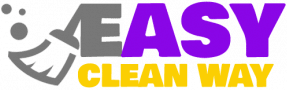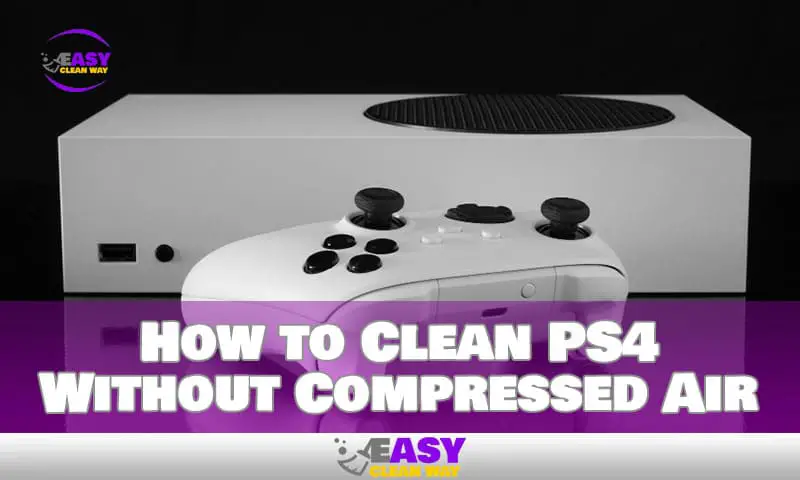Suppose you’ve been playing your PlayStation 4 for a while, and you notice that it’s not performing as well as it used to. You know the first step is to clean any dust and debris that might have accumulated inside, but you don’t have a can of compressed air handy. Don’t worry! Even without compressed air, it’s possible to properly clean your PS4 and make sure it’s running smoothly again.
Without using compressed air or other pricey cleaners or tools, we’ll walk you through the procedures you need to follow in this guide to thoroughly and safely clean your PS4. We’ll discuss everything, from the ideal cleaning supplies to use to how frequently you should clean your system (hint: more frequently than you might think). Make sure that dust has no chance against your system by getting started now.
Tips and Techniques for Cleaning Without Compressed Air
If you’re like many gamers, you might not have access to a can of compressed air to keep your PS4 clean. But that doesn’t mean you can’t maintain it and keep it running in tip-top shape.
Here are some tips and techniques to clean your PS4 without the use of compressed air:
- Use a toothbrush. A soft-bristled brush with a small head is perfect for removing built-up dust from the nooks and crannies of the system.
- Vacuum the vents. Place your vacuum nozzle near the system’s air vents and turn it on low for 20 seconds. This will allow the vacuum to suck out any dirt and dust that has accumulated in them over time.
- Use a cotton swab. A cotton swab soaked with rubbing alcohol is great for cleaning the vents and other hard-to-reach areas of your console, as well as its disk drive, optical drive, and other components.
- Clean regularly. It’s important to clean your PS4 once every few months, which should be enough time to prevent too much dust from accumulating on its components.
By following these simple steps, you’ll have no problem keeping your PS4 in great shape—even without compressed air.
Deep-Cleaning the Inside of Your PS4 Console
Okay, now it’s time to get down to the nitty-gritty. If you want to give your PS4 an even deeper clean, you can do it without a can of compressed air. You’re going to need some cotton swabs, rubbing alcohol, and a few other items.
First, unplug all cables and power cords from your PS4 console. Then turn the console over and remove the screws from the bottom case. Finally, place some soft towels on your work surface, then carefully lift off the casing.
The next thing you should do is clean out all of the dust and grime that has accumulated inside your PS4 once you have access to it. Carefully clean any parts that are clogged with dust using unscented cotton swabs and isopropyl alcohol (at least 70% concentration); pay special attention to the fan blades, heatsink fins, and ventilation system. The creases of any plastic parts should also be cleaned with an alcohol-soaked cotton swab to remove any dust particles that may be hiding in those minuscule crevices.
Reassemble after you finish by putting back together all the parts you removed and replacing the following:
- Replacing bottom case screws.
- Reattaching all necessary cables/power cords.
- Replacing cover case screws.
- Clipping back into place plastic pieces that are part of the casing.
- Plugging in any USB cords that are connected to accessories like your gaming controller.
How to Properly Handle and Clean the PS4 Disk Drive
Another crucial part of the PS4 that needs maintenance is the disk drive. This is where the majority of dust and dirt particles enter the system, so it’s important to clean it regularly. But what do you do if you don’t have compressed air?
Step 1: Turn Off and Unplug PS4
The first step is to turn off your console and unplug it so that there’s no power running through it. This will ensure your safety as you clean since electric current and water don’t mix.
Step 2: Examine the Disk Drive
Now that it’s unplugged, carefully remove the disks from their slots and examine them for dust or any other debris. If you found some, suggest a gentle wipe-down with a damp cloth or tissue; just make sure it’s not saturated. A dry microfiber cloth works great for polishing up the disks too.
Step 3: Use a Vacuum Cleaner on Console Exterior
If you couldn’t remove all of the dirt with a cloth, pick up a handheld vacuum cleaner to remove any lingering dust and debris from the outside of your console, paying close attention to all of its ports (including the headphone jack and USB ports). Utilizing a vacuum cleaner has the advantage of being able to remove particles like lint and pet hair that have become stuck on surfaces.
These simple steps should help keep your PS4 looking brand new without having access to compressed air, so you don’t have to worry about buying extra equipment just for cleaning purposes.
Trending Ways to Keep Your PS4 Clean and Dust-Free
Preventative measures are the best thing you can do when it comes to keeping your PS4 in top condition. Start by keeping your console away from heat sources, such as direct sunlight, radiators, and other electronics. Also, keep it in a well-ventilated area. Dust accumulating inside and around the system may be lessened as a result.
You should also avoid eating, drinking, or smoking near the console since particles in the air, such as crumbs, can find their way inside the system and cause damage. Another great practice is to use covers and cases, like special dust covers with filters, to help trap the dirt, dust, and debris before they cause any harm.
Finally, consider investing in an air filter, like a HEPA air filter, to reduce air pollutants before they get inside your system. The filters are relatively inexpensive and have the added benefit of reducing the amount of dust and dirt you’ll have to manually clean.
By being proactive with your preventative measures, you’ll be able to keep your PS4 running smoothly, quickly, and efficiently – no compressed air necessary.
Tips for Cleaning Your Remote Control and Other Accessories
You should occasionally thoroughly clean your remote control as well as the console’s other accessories in addition to the hardware. Before cleaning the controller or other accessories, be sure to unplug them. In order to gently remove dirt and grime from the exterior and the buttons, use a cotton swab and a cleaning agent, such as rubbing alcohol. In most stores, you can also find mild cleaning products made especially for cleaning electronics.
Last but not least, remember the cables! It’s possible that occasionally you’ll also need to thoroughly clean your cables. The fact that your HDMI cable carries both audio and video signals makes this particularly crucial. The connectors and metal tips should be gently cleaned using a lint-free cloth, but the tips should not be moved while doing so. Then, using the cloth to wipe off any accumulated dirt and oils, lightly mist rubbing alcohol or an electronic cleaner onto the surface.
By following these simple steps, you can keep your PS4 and its accessories looking great and functioning properly for years to come without the hassle of having to buy and use expensive compressed air cleaning supplies. Not only will you be helping the environment, but you’ll also be doing your part to keep your gaming system in top condition.
People Also Like: How to Clean Your White Native Shoes the Right Way
Conclusion
In summary, taking the time to maintain the cleanliness of your PS4 can help keep it running smoothly, and you don’t need to have access to compressed air to do so. By regularly wiping, cleaning, and dusting your PS4 and its components, you can avoid dust build-up, preserve cooling performance, and maintain the life of your console. Investing in a few cleaning tools, like a microfiber cloth, vacuum, and cotton swabs, can make all the difference in caring for your system.
Remember, prevention is the best cure. Taking a few extra steps to keep your console clean can save you time, money, and unnecessary headaches in the long run.
Hey there! I’m Alton Smith, your Clean Expert blogger. I’m on a quest to help you conquer chaos and embrace the joys of a tidy life.