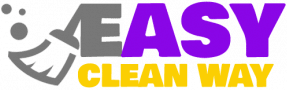Your keyboard cover is an essential part of your work and gaming setup. Not only does it give your laptop a stylish touch, but it also protects your keyboard. But with regular wear and tear, the silicone cover can get quite dirty.
Fortunately, it’s easy to keep your keyboard cover sparkling clean with minimal effort. You don’t need a special cleaner or pricey tools: all you need is a few simple household items and a few minutes of your time. In this article, we’ll show you quick and easy ways to keep your silicone keyboard cover looking like new.
From using warm water to removing stubborn dirt buildup to cleaning in between keys, we’ve got you covered with all the tips you need. So no matter how much wear and tear your silicone cover has taken, you can make it look brand-new again with these techniques. Let’s get started!
What You Need to Clean a Silicone Keyboard Cover
Keeping your silicone keyboard cover clean is a fairly simple process and requires minimal effort. All you need is lukewarm water, mild soap, and a soft cloth or sponge. No harsh detergents or chemicals are needed, as these could potentially damage the cover.
When it comes to cleaning your silicone keyboard cover, the key to success is to be thorough and patient. Soaking the cover in a bowl or sink with warm soapy water for at least 10 minutes can help loosen dirt and grime, making it easier to wipe off with a cloth or sponge. Once clean, be sure to rinse off the soap residue with cold water. This will leave your silicone keyboard cover looking as good as new.
How to Clean the Outside of Your Silicone Keyboard Cover
You don’t have to be a neat freak to want to keep your laptop and its keyboard clean and sparkling. This can be easily done with your silicone keyboard cover by following these simple cleaning tips.
First, you will want to remove the silicone cover from your laptop and give it a quick wash using lukewarm water and mild soap. After a quick rinse off with warm water, you should then let the silicone cover soak in soapy water for 10 minutes before rinsing it again.
This method should take care of any visible dirt or grime on the surface of your silicone keyboard cover. To make sure that your accessory is thoroughly clean and free of bacteria, use antibacterial wipes after each use and store it in a cool, dry place. With these simple steps, you will never have to be embarrassed by an unclean laptop again.
How to Clean the Inside of Your Silicone Keyboard Cover
Is there some build up on the inside of your silicone keyboard cover that you can’t quite reach? Don’t worry, it’s easy to clean. All you need is lukewarm water and mild soap, plus a bit of time and patience.
Here’s what you do:
- Submerge the cover in warm soapy water and let it sit for at least 30 minutes or up to an hour.
- Carefully take it out of the water, give it a gentle shake, and then rinse with cold water.
- Wipe down all the keys and keypad with a damp cloth and mild dish soap to make sure it’s clean.
- Dry the silicone keyboard cover thoroughly with a dry cloth before re-applying it to your laptop or desktop computer.
With just this simple cleaning process, your keyboard cover will be good as new—it’ll look brand new, like you just took it out of its packaging.
Tips for Difficult Stains and Smudges on Your Silicone Keyboard Cover
No matter how careful you are when you type, your silicone keyboard cover will eventually show signs of wear and collect smudges and stains. But fear not – dealing with these body paragraph:isn’t as difficult as it may seem.
Spot Treatment
The simplest way to remove stubborn marks from your cover is to spot treat them with a gentle liquid soap and cold water. Simply rub the soap over the stain and then wipe it off with a damp cloth or paper towel. If the stain persists, try adding a bit of baking soda or white vinegar first before performing your spot treatment.
Do Not Use Harsh Detergents or Chemicals
It may be tempting to go for tougher chemicals or detergents when dealing with tougher stains, but refrain from doing this since it could potentially damage your keyboard in the long run. Stick to using mild liquid dish soap diluted in water as your cleaning solution instead, which should be enough to get rid of most of the dirt and grime without risking any potential damage.
Finally, remember that cleaning the keys and keypad requires special attention since dust and dirt likes to accumulate in those areas over time. Use a damp cloth with some mild dish soap and repeat this task regularly if you want to keep your silicone keyboard cover sparkling like new.
Cross-Contamination Prevention With Your Silicone Keyboard Cover
Cross contamination of germs and bacteria is a huge concern for many who use a computer keyboard. If you’re using a silicone keyboard cover, such as WetKeys Launches New Dishwasher Safe Clean Wipe Keyboard Cover, then you can easily keep it clean with very little effort.
SaniType style keyboards
SaniType style keyboards can be washed or immersed in hospital grade disinfectants, or even foam cleaners, making them very hygienic and resistant to bacterial growth. For added convenience, you can simply pop your silicone keyboard cover in the dishwasher for an even deeper clean that gets rid of any pesky food particles or dirt.
Keeping it Dry
If handwashing is all that’s required to clean your silicone keyboard cover than you should make sure to thoroughly wipe it down with a paper towel and leave it to air-dry before replacing it on your laptop. This will help prevent cross-contamination of germs and bacteria from one computer user to another. Also, always remember to use luke-warm water when washing your silicone keyboard cover as hot water can damage the material over time.
Regular Maintenance to Keep Your Silicone Keyboard Cover Sparkling
If you want to keep your silicone keyboard cover looking as good as new, you need to do regular maintenance. The best way to clean is with lukewarm water and mild soap — avoid using any harsh detergents or chemicals, as these will damage the material.
You can either use a soft cloth to wipe the surface down or rinse it off with lukewarm water. Pay special attention to the spaces between the keys and near the edges of your keyboard cover. Make sure you don’t miss any dirt or debris that has accumulated in these spaces — use your fingers if necessary. Once rinsed, allow it to air dry before using it again.
By following these simple steps regularly, you can be sure that your silicone keyboard cover will remain sparkling clean for years to come.
People Also Like: How to Clean Hdmi Port in a Safe Way You Should Know
Conclusion
All in all, keeping your silicone keyboard cover sparkling and neat doesn’t have to mean expensive and time-consuming cleaning products. Whether you opt for a simple soap-and-water solution or tackle more stubborn stains with a specific cleaner, the right combination of materials and methods can help keep your cover looking good.
It may seem like a minor detail in the grand scheme of things, but having a clean, clutter-free workspace can do wonders for your productivity. And since multiple cleanings won’t harm your silicone keyboard cover, there’s no reason not to give your workspace the occasional deep-clean and keep your workspace looking picture-perfect.
Hey there! I’m Alton Smith, your Clean Expert blogger. I’m on a quest to help you conquer chaos and embrace the joys of a tidy life.