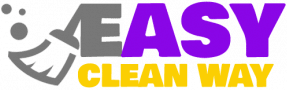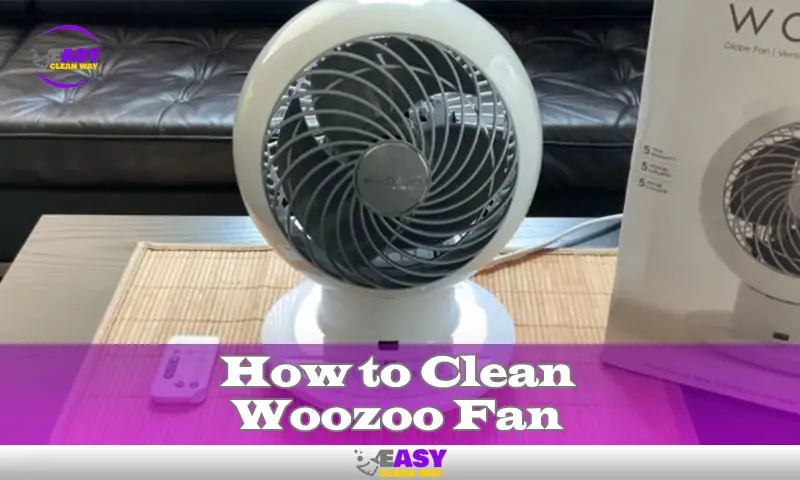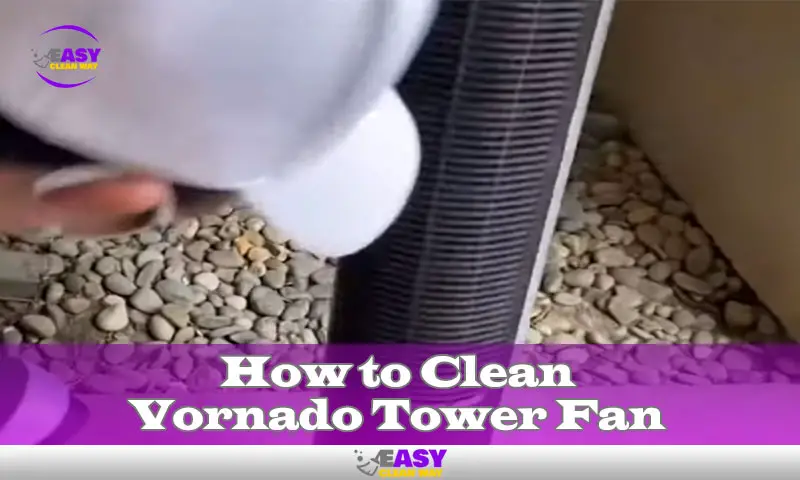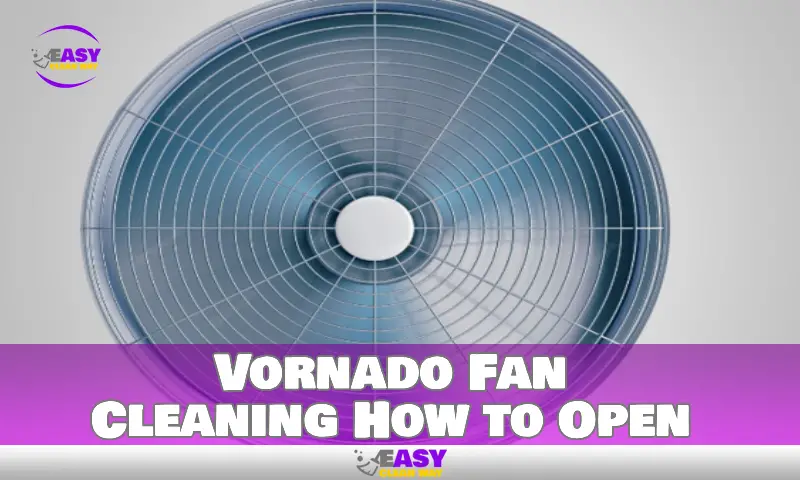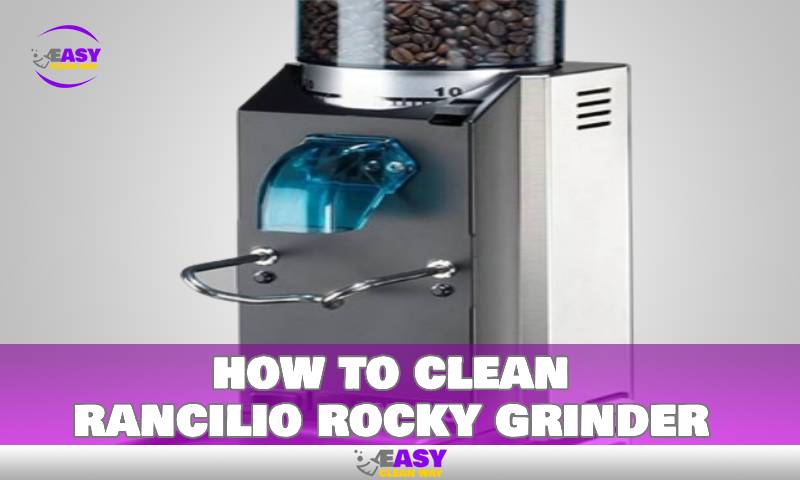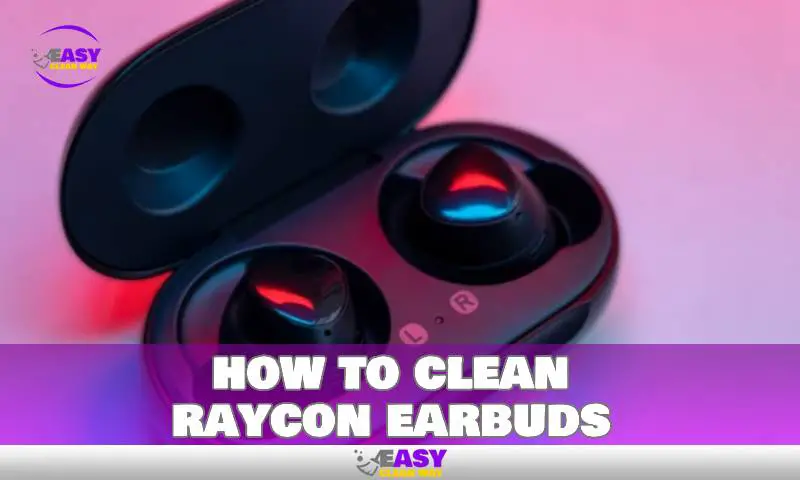
To clean Raycon earbuds, gently wipe the outer surface with a clean, dry cloth. For the ear tips, remove them from the earbuds and wash them with warm, soapy water, then rinse and dry them before reattaching them.
With the increasing popularity of wireless earbuds like Raycon, it’s important to keep them clean to ensure optimal sound quality and hygiene. From removing debris to disinfecting, regularly cleaning your Raycon earbuds is essential. We will provide you with simple yet effective methods to clean your Raycon earbuds and keep them in top-notch condition.
By following these steps, you can maintain not only the audio performance but also extend the lifespan of your beloved earbuds. Get ready to enjoy crystal-clear sound and a hygienic listening experience with clean Raycon earbuds.
Why Clean Raycon Earbuds Regularly?
Keeping your Raycon earbuds clean is important not only for hygiene reasons but also for ensuring optimal sound quality. By regularly cleaning your earbuds, you can prevent the buildup of dirt, debris, and bacteria, which can negatively impact your listening experience.
Let’s take a closer look at why cleaning your Raycon earbuds should be a regular part of your routine.
Ensuring Optimal Sound Quality
To enjoy the best audio experience with your Raycon earbuds, it is crucial to keep them clean. Here are the key points to consider:
- Blocked sound ports: Over time, your earbuds can accumulate wax, dirt, and debris in their sound ports, which can block the sound from reaching your ears. Regular cleaning helps prevent this buildup and ensures that you continue to hear every detail and note with clarity.
- Improved bass response: Cleaning your earbuds allows for better bass response, as any blockage in the sound ports can muffle the lower frequencies. By removing debris and dirt, you can restore the full bass potential of your earbuds.
- Enhanced audio clarity: Dirt and grime on the earbuds’ exterior can affect the sound quality by hindering the earbuds from fitting securely in your ears. Cleaning them helps maintain a proper fit, leading to improved audio clarity and overall performance.
Preventing Buildup Of Dirt And Bacteria
Regular cleaning of your Raycon earbuds doesn’t just impact sound quality, it also helps with hygiene. Here’s why:
- Eliminating bacteria: Without proper cleaning, bacteria can accumulate on your earbuds, which can pose a risk to your ear health. By keeping them clean, you reduce the chances of infection and prevent potential ear discomfort.
- Avoiding wax buildup: Earwax can accumulate on your earbuds, particularly on the silicone tips. Regular cleaning helps prevent excessive wax buildup, which can interfere with the fit and comfort of your earbuds.
- Prolonging lifespan: Cleaning your earbuds regularly can extend their lifespan. By removing dirt and debris, you prevent them from causing damage to the internal components and ensure that your earbuds continue to function optimally for a longer period of time.
Maintaining your Raycon earbuds’ cleanliness is an essential aspect of enjoying a pristine audio experience while prioritizing your ear health. Regularly cleaning your earbuds will not only improve sound quality but also help prevent the buildup of dirt and bacteria, ensuring a long-lasting and pleasurable listening experience.
So, make it a habit to clean your Raycon earbuds to keep them in top shape.
Quick And Easy Cleaning Tips

Keeping your Raycon earbuds clean is essential for both hygiene and optimal sound quality. Here are some quick and easy cleaning tips to help you maintain your earbuds:
Using A Microfiber Cloth For Daily Cleaning
- Gently wipe the exterior of your earbuds using a microfiber cloth. This will help remove any dirt, oil, or sweat that may have accumulated throughout the day.
- Make sure to clean the charging case as well. Wipe the surface with a microfiber cloth to remove any dust or debris.
- Avoid using harsh chemicals or cleaning agents when wiping your earbuds, as they may cause damage to the surface or affect the sound quality.
- If there are stubborn stains or dirt on your earbuds, you can dampen the microfiber cloth slightly with water and gently wipe the affected areas.
- It’s important to keep the charging ports clean. Use a soft brush or a toothpick to remove any debris that may have accumulated in the charging ports.
Cleaning The Ear Tips With Soap And Water
- Remove the ear tips from your earbuds. Most Raycon earbuds come with detachable ear tips that can be easily removed for cleaning.
- Fill a bowl with warm water and add a small amount of mild soap or dishwashing liquid.
- Place the ear tips in the soapy water and gently swish them around for a few minutes to remove any dirt or wax buildup.
- Rinse the ear tips thoroughly under running water to ensure all the soap residue is removed.
- Pat dry the ear tips using a clean towel or let them air dry completely before reattaching them to your earbuds.
- It’s essential to clean the ear tips regularly, as a buildup of earwax or dirt can affect the sound quality and comfort of your earbuds.
By following these quick and easy cleaning tips, you can ensure that your Raycon earbuds stay clean and hygienic, and provide you with optimal sound quality. Regular cleaning will not only enhance your listening experience but also prolong the lifespan of your earbuds.
Deep Cleaning Raycon Earbuds
When it comes to keeping your Raycon earbuds clean and in top shape, regular deep cleaning is essential. This helps to maintain their performance and extend their lifespan. In this section, we’ll walk you through the process of deep cleaning your Raycon earbuds, from removing the ear tips and filters to cleaning them with an isopropyl alcohol solution.
Removing Ear Tips And Filters
To deep clean your Raycon earbuds, you’ll first need to remove the ear tips and filters. Here’s how you can do it:
- Gently twist and pull the ear tips off the earbuds. These silicone or foam attachments can accumulate dirt, wax, and debris over time.
- Once the ear tips are removed, inspect them for any visible dirt or debris. If necessary, you can wash them with mild soap and water. Remember to rinse them thoroughly and let them dry completely before reattaching them to the earbuds.
- Now, focus on the filters. These small mesh screens protect the internal components of your earbuds from dust and debris. Use a soft brush or a toothbrush to gently remove any visible dirt or buildup from the filters. Be careful not to damage or dislodge them while cleaning.
Cleaning With Isopropyl Alcohol Solution
Once you’ve removed the ear tips and filters, it’s time to clean your Raycon earbuds using an isopropyl alcohol solution. Follow these steps:
- Dampen a lint-free cloth or cotton swab with isopropyl alcohol. It’s important to use a solution with a concentration of at least 70% to effectively eliminate bacteria and disinfect the earbuds.
- Gently wipe the surface of the earbuds with a damp cloth or swab. Pay close attention to the areas around the drivers and the charging ports, as these can accumulate dirt and grime.
- For hard-to-reach areas or stubborn dirt, use a toothpick or a soft-bristled brush to dislodge any debris. Be gentle to avoid damaging the sensitive components.
- Once you’ve thoroughly cleaned the earbuds, allow them to air dry before reassembling them. Make sure they are completely dry to avoid any damage to the internal circuits.
Remember to clean your Raycon earbuds regularly to maintain their audio quality and hygiene. Deep cleaning should be done every few weeks or as needed. By following these steps, you can keep your earbuds in optimal condition and ensure an enjoyable listening experience every time.
So there you have it! A step-by-step guide on how to deep clean your Raycon earbuds. Follow these instructions to effectively remove dirt, wax, and debris and keep your earbuds looking and sounding their best.
Cleaning The Charging Case
Are your Raycon earbuds not charging properly? It might be because the charging case needs a good cleaning. Over time, dirt and debris can accumulate in the charging ports, hindering the charging process. In this section, we will guide you through the steps to clean your Raycon charging case effectively.
Let’s get started!
Removing Dirt And Debris From Charging Ports
When charging ports get clogged with dirt and debris, it can prevent proper contact and affect charging efficiency. Here’s how you can remove these obstructions:
- Begin by inspecting the charging ports for any visible dirt or debris.
- Use a clean, dry, and soft-bristled brush to gently brush away any loose particles from the ports. Avoid applying excessive force to prevent damage.
- If there are stubborn particles, use a can of compressed air to blow them out. Ensure you hold the can upright and maintain a safe distance to prevent any potential damage.
- Be thorough in your cleaning, ensuring that no debris remains in the charging ports.
Wiping The Case With A Damp Cloth
Aside from the charging ports, it’s also essential to keep the entire charging case clean. A simple wipe-down can remove fingerprints, dirt, and other smudges. Follow these steps for a quick and effective cleaning:
- Dampen a soft cloth with a small amount of water or a mild cleaning solution. Avoid using excessive water to prevent any damage to the case.
- Gently wipe the case, paying attention to all surfaces, including the lid, bottom, and sides. Ensure the cloth is not dripping wet while doing so.
- If there are stubborn stains or marks on the case, you can dip the cloth in a mild cleaning solution and gently scrub those areas.
- After cleaning, use a dry cloth to remove any excess moisture from the case.
Remember, regular maintenance and cleaning of your Raycon charging case will extend its lifespan and ensure optimal performance for your earbuds. By following these simple steps, you can keep your earbuds charged and ready to go whenever you need them.
So, don’t forget to clean your charging case regularly and enjoy uninterrupted listening sessions with your Raycon earbuds!
Best Practices For Maintaining Raycon Earbuds

Whether you’re using Raycon earbuds for your daily commute, workout sessions, or simply to enjoy your favorite tunes, it’s important to know how to properly clean and maintain them. By implementing these best practices, you can ensure that your earbuds stay in top-notch condition, delivering the best audio experience possible.
Storing The Earbuds Properly
Properly storing your Raycon earbuds is crucial for their longevity and overall performance. Follow these guidelines to ensure they are stored safely:
- Always store your earbuds in their charging cases when not in use. This protects them from dust, dirt, and potential damage.
- Keep the charging case in a cool and dry place, away from direct sunlight and extreme temperatures. Heat can damage the internal components of the earbuds.
Avoiding Exposure To Moisture And Extreme Temperatures
Moisture and extreme temperatures can compromise the functionality of your Raycon earbuds. Follow these practices to avoid potential damage:
- Never expose your earbuds to water or other liquids. This includes wearing them during intense workouts or in rainy weather. Water damage can cause irreparable harm to the electronic components.
- Avoid exposing your earbuds to extreme cold or heat. Extreme temperatures can affect the battery’s life and overall performance. It is best to keep them within the manufacturer-recommended temperature range.
Cleaning Your Raycon Earbuds
Regular cleaning is essential to maintaining the audio quality and hygiene of your earbuds. Here’s how you can clean them effectively:
- Before cleaning, make sure the earbuds are powered off and disconnected from any devices.
- Use a soft, lint-free cloth or a cotton swab to gently wipe the earbuds and the charging case. Remove any visible dust, dirt, or debris.
- Avoid using harsh chemicals or abrasive materials, as they can damage the surface of the earbuds.
- For deeper cleaning, you can use a small amount of isopropyl alcohol on a cloth or cotton swab to remove stubborn dirt or grime. Make sure to let the earbuds dry completely before using them again.
By following these best practices for storing, avoiding moisture and extreme temperatures, and cleaning your Raycon earbuds, you can ensure they stay in optimal condition for a long time. Taking proper care of your earbuds not only enhances their lifespan but also guarantees a consistently enjoyable listening experience.
FAQ
How Often Should I Clean My Raycon Earbuds?
It is recommended to clean your Raycon earbuds at least once a week to maintain their performance and prolong their lifespan.
Can I Use Water To Clean My Raycon Earbuds?
No, you should not use water to clean your Raycon earbuds. Instead, use a soft, dry cloth or a cotton swab to remove dirt and debris.
How Do I Clean The Charging Case Of My Raycon Earbuds?
To clean the charging case of your Raycon earbuds, gently wipe it with a soft, dry cloth. Avoid using any liquids or cleaning agents, as they may damage the case.
Conclusion
Keeping your Raycon earbuds clean is crucial for maintaining their performance and longevity. By following the simple steps outlined in this blog post, you can easily and effectively keep your earbuds in top-notch condition. Remember to regularly clean the charging case, ear tips, and earbuds themselves to remove any dirt, debris, or buildup.
It’s important to use gentle cleaning materials and avoid exposing the earbuds to excessive moisture. Additionally, try to develop a regular cleaning routine to ensure that your earbuds stay clean and hygienic. By taking good care of your Raycon earbuds, you can enjoy long-lasting audio quality and an optimal listening experience.
So, don’t wait any longer; start cleaning your Raycon earbuds today and enjoy the crystal-clear sound they deliver.
Hey there! I’m Alton Smith, your Clean Expert blogger. I’m on a quest to help you conquer chaos and embrace the joys of a tidy life.