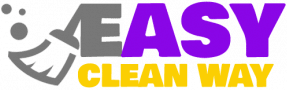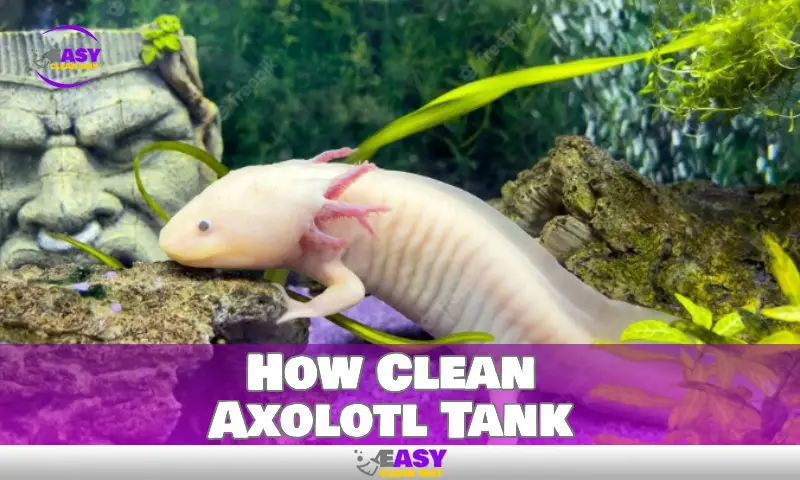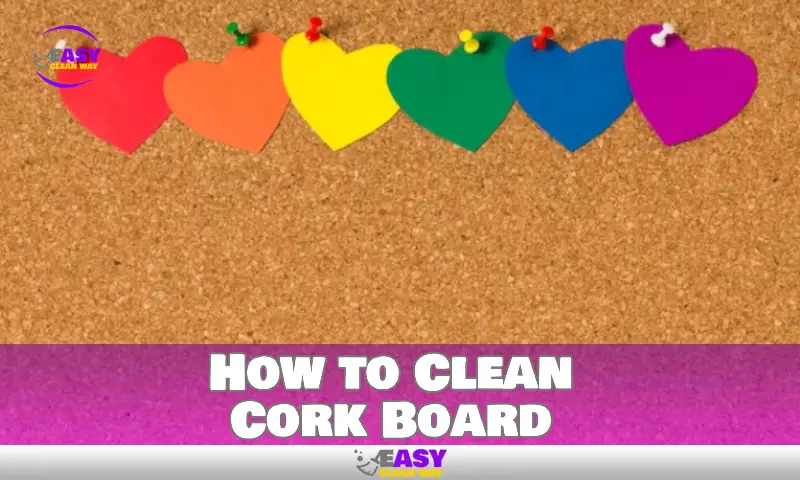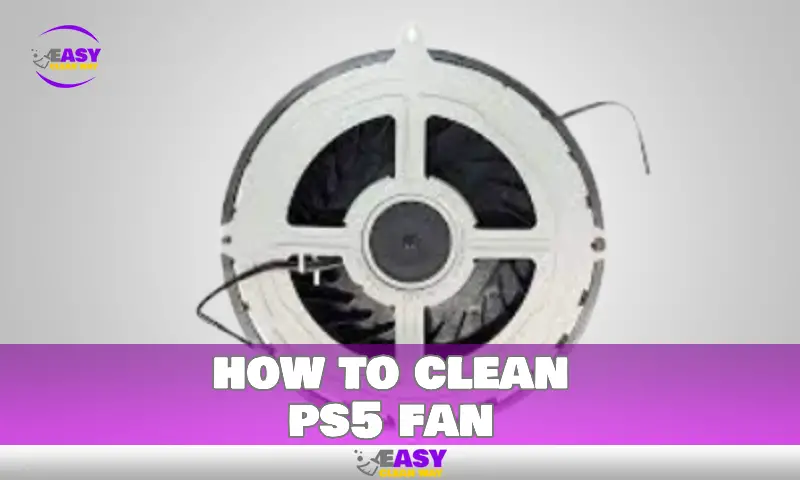
To clean the ps5 fan, carefully remove the console’s cover and use a compressed air canister to blow out any dust or debris lodged in the fan blades. Additionally, gently wipe the fan blades with a microfiber cloth to remove any remaining dust particles.
Regularly cleaning the fan will help prevent overheating and maintain optimal performance. It is important to clean the ps5 fan regularly to prolong the lifespan of the console and ensure it continues to run smoothly.
Understanding The Importance Of Cleaning Your Ps5 Fan
Many gamers are familiar with the ps5 and its powerful performance capabilities. One of the key components responsible for maintaining optimal performance is the fan. The fan plays a crucial role in regulating the temperature of the ps5, ensuring that it doesn’t overheat during intense gaming sessions.
In this section, we will explore the significance of cleaning your ps5 fan and the negative effects that a dirty fan can have on its performance.
The Role Of The Fan In Maintaining Ps5 Performance
- The fan in the ps5 is responsible for cooling down the system during gameplay.
- Its primary function is to prevent overheating of the console, which can lead to performance issues and even hardware failure.
- The fan circulates air, drawing in cooler air and expelling hot air from the console.
- By maintaining a stable temperature, the fan ensures that the ps5 operates at its full potential, delivering smooth and uninterrupted gaming experiences.
The Negative Effects Of A Dirty Fan On Ps5
- Over time, the fan in the ps5 can accumulate dust, pet hair, and other debris.
- A dirty fan restricts airflow, causing the system to heat up more quickly.
- Increased heat can lead to thermal throttling, where the ps5 automatically reduces its performance to cool down.
- This can result in lag, frame rate drops, and overall diminished gaming experience.
- If left unaddressed, a dirty fan can potentially cause irreversible damage to the ps5’s internal components.
Why Regular Cleaning Is Necessary For Optimal Performance
- Regular cleaning of the ps5 fan helps maintain its efficiency and prevents overheating.
- By removing dust and debris, you can ensure proper airflow, allowing the fan to cool down the system effectively.
- Cleaning the fan also extends its lifespan, ensuring that it continues to perform optimally for a longer period of time.
- Maintaining a clean fan will help the ps5 to run smoothly, preventing any potential performance issues during gameplay.
- Ultimately, regular cleaning of your ps5 fan is a simple yet important step to ensure that you get the most out of your gaming experience.
Remember, taking care of your ps5 and keeping its fan clean is crucial for optimal performance. By understanding the role of the fan, the negative effects of neglecting its cleanliness, and the importance of regular cleaning, you can safeguard your ps5 and enjoy uninterrupted gaming sessions.
How To Identify If Your Ps5 Fan Needs Cleaning

Signs Of A Dirty Ps5 Fan
When your ps5 fan becomes dirty and clogged with dust, it can compromise the overall performance of your gaming console. To ensure optimal performance and prevent overheating issues, it’s important to regularly clean your ps5 fan. But how do you know if your ps5 fan needs cleaning?
Here are some signs to look out for:
- Increasing fan noise: If you notice that your ps5 fan has become noticeably louder than usual, it may be an indication that it needs cleaning. Dust accumulation can cause the fan to work harder, resulting in increased noise levels.
- Poor airflow: A dirty ps5 fan may struggle to push out hot air, leading to poor airflow within the console. If you can feel less air coming out of the vents or if your console feels hot to the touch, it’s a sign that the fan may need cleaning.
- Overheating: If your ps5 console is shutting down unexpectedly or experiencing frequent crashes, it could be due to overheating caused by a dirty fan. Overheating can damage the internal components and affect the overall performance of the console.
- System slowdown: When the ps5 fan is clogged with dust, it can lead to increased heat buildup, causing the system to slow down. If you notice a decrease in the console’s performance or longer loading times, it may be time to clean the fan.
Checking The Fan For Dust Accumulation
Regularly checking your ps5 fan for dust accumulation is crucial to ensuring its proper functioning. Here are the steps to follow:
- Power off the console: Before you begin inspecting and cleaning the fan, make sure to turn off your ps5 console completely.
- Remove the top cover: Carefully remove the top cover of your ps5 console to gain access to the internal components.
- Locate the fan: Identify the fan, which is usually located near the center of the console. It will have blades that spin to circulate air and cool the system.
- Inspect for dust: Use a flashlight or a bright light source to inspect the fan for any visible dust or debris. Pay close attention to the fan blades and surrounding areas.
- Remove dust: Gently use a soft brush or compressed air to remove the dust from the fan and surrounding areas. Be cautious not to apply too much pressure, as it may damage the fan.
- Reassemble the console: Once you have thoroughly cleaned the fan, carefully place the top cover back on and secure it.
How To Determine If The Fan Is Not Functioning Properly
If you suspect that your ps5 fan is not functioning properly, there are a few steps you can take to check its performance:
- Power on the console: Turn on your ps5 console and wait for it to boot up.
- Monitor fan speed: Launch a game or an application that puts a heavy load on the console. Pay attention to the fan’s speed and noise level. If the fan does not spin or spin erratically, it may indicate a malfunctioning fan.
- Check for error messages: Keep an eye out for any error messages related to fan performance that may appear on your console screen. These messages can provide valuable insights into potential issues.
- Monitor temperature: Use a temperature monitoring tool or check the console’s built-in temperature readings to ensure that the fan is effectively cooling the system. If the console consistently runs at high temperatures, it may be a sign of a faulty fan.
If you notice any abnormalities during these checks, it’s advisable to seek professional assistance or contact the manufacturer’s support for further guidance.
Tools And Materials Needed For Cleaning Your Ps5 Fan
Keeping your ps5 fan clean is essential for maintaining optimal performance and preventing overheating issues. With the right tools and materials, you can easily clean the fan without causing any damage to your beloved gaming console. Here are the key tools and materials you’ll need:
Essential Tools For A Safe And Effective Cleaning Process
- Phillips screwdriver: You’ll need this to open the ps5 console and access the fan.
- Compressed air canister: This tool will help you remove dust and debris from the fan blades and surrounding areas.
- Soft-bristled brush: Use a brush with gentle bristles to dislodge any stubborn dirt or dust particles.
- Microfiber cloth: This cloth is perfect for wiping down the fan and other components without leaving scratches.
- Isopropyl alcohol: Use a small amount of isopropyl alcohol on a cloth to clean any greasy stains or residue.
Cleaning Materials That Are Safe For The Ps5 Fan
- Cotton swabs: These are great for reaching small and intricate areas of the fan.
- Cleaning solution: Opt for a mild cleaning solution that is safe for electronics to wipe down the fan thoroughly.
- Water: Use water sparingly with the cleaning solution or damp cloth to avoid any damage.
- Plastic bag or container: This will be handy for collecting debris and keeping it from scattering all over.
Additional Equipment To Make The Cleaning Process Easier
- Led flashlight: A small and bright flashlight can help you spot hidden dust and dirt inside the console.
- Anti-static wristband: If you’re worried about static discharge, using an anti-static wristband can prevent any potential damage to sensitive components.
- Dust filter: Placing a dust filter over the intake vents can significantly reduce the amount of dust buildup over time.
- Vacuum cleaner with a brush attachment: This can be useful for vacuuming around the console and preventing loose dust from settling elsewhere.
By gathering these tools and materials, you’ll be well-prepared to clean your ps5 fan thoroughly. Remember to follow the manufacturer’s instructions and exercise caution while handling delicate components. Regular cleaning will ensure that your ps5 runs smoothly and stays cool during intense gaming sessions.
Step-By-Step Guide To Safely Clean Your Ps5 Fan
Ps5 has gained immense popularity among gamers, offering an incredible gaming experience. However, over time, dust can accumulate inside the console’s fan, causing it to become less efficient and potentially leading to heating issues. In this step-by-step guide, we will explain the process of safely cleaning your ps5 fan to ensure optimal performance.
Remember to follow these precautions to protect your console throughout the cleaning process.
Precautions To Take Before Starting The Cleaning Process
Before delving into the cleaning process, there are a few essential precautions to keep in mind. By following these measures, you can safeguard your ps5 from potential damage.
- Turn off and unplug your ps5 from the power supply to avoid any electrical mishaps.
- Allow the console to cool down for a while prior to cleaning, as the internal components may still be hot after use.
- Work in a clean and well-lit area to prevent any dirt or tiny components from getting misplaced.
Disassembling And Accessing The Ps5 Fan
To access the fan, you will need to disassemble your ps5 console. Here’s a guide on how to do it correctly:
- Use a screwdriver to remove the screws located at the rear panel of the console.
- Gently lift the top cover, taking care not to damage any internal components.
- Locate the fan, which is usually situated towards the back of the console, and identify the accumulation of dust.
Using Compressed Air To Remove Accumulated Dust
Once you have accessed the fan, you can begin removing the dust using compressed air. Follow these steps:
- Hold the compressed air canister upright and aim it toward the fan from a safe distance.
- Begin blowing the air into the fan, moving from top to bottom in short bursts.
- Make sure to rotate the console to cover each side of the fan, effectively dislodging the dust particles.
- Avoid using vacuum cleaners or other types of blowers, as they may cause static electricity and harm the console’s internal components.
Cleaning Delicate Fan Blades Without Causing Damage
The fan blades are delicate, so it is essential to clean them carefully to prevent damage. Here’s how to do it safely:
- Use a clean microfiber cloth or a soft-bristle brush to gently wipe away any remaining dust from the fan blades.
- Make sure not to apply excessive pressure, as this could bend or break the delicate blades.
- Alternatively, you can use cotton swabs slightly dampened with isopropyl alcohol to remove stubborn dust.
Reassembling The Ps5 And Testing The Fan Functionality
After cleaning the fan, it’s time to reassemble your ps5 console and ensure that the fan is functioning correctly. Follow these final steps:
- Place the top cover back onto the console and secure it with the screws.
- Plug in your ps5 and power it on.
- Pay close attention to the fan’s operation, listening for any unusual noises or vibrations.
- Test the console by playing a game or running intensive software to ensure that the fan adequately cools the system.
By following this step-by-step guide, you can effectively clean your ps5 fan, ensuring that your console remains in optimal condition for an exceptional gaming experience. Remember to take the necessary precautions, disassemble your ps5 carefully, use compressed air appropriately, clean the fan blades gently, and reassemble the console correctly.
With a clean fan, your ps5 will be able to maintain optimum cooling, ensuring smooth gaming sessions without any overheating issues.
Best Practices For Cleaning Your Ps5 Fan
Regularly cleaning your ps5 fan is essential to maintaining its performance and preventing overheating issues. Dust buildup can negatively impact the fan’s efficiency, leading to potential hardware damage. By following these best practices, you can ensure your ps5 fan stays clean and optimized for optimal gaming experiences.
How Often Should You Clean The Ps5 Fan?
To keep your ps5 fan in top condition, it is recommended to clean it every three to six months. However, the frequency may vary depending on your gaming habits and the environment in which you use your console. If you notice increased fan noise or temperature, it may indicate that a cleaning is necessary.
Tips For Preventing Dust Buildup In The Future:
To minimize dust accumulation and maintain optimal performance, consider the following tips:
- Proper placement: Position your ps5 console in a well-ventilated area, away from dusty corners or carpets.
- Elevate the console: Place the console on an elevated surface, such as a shelf or stand, to reduce the amount of dust it can collect.
- Screen protectors: Invest in a screen protector to prevent dust particles from settling on the console’s surfaces.
- Regular dusting: Make a habit of dusting your gaming area regularly, including the ps5 console, to minimize dust settlement.
- Air filters: Consider using an air purifier or air filter in the room to reduce airborne dust particles.
- Closed storage: If you have a closed cabinet for your gaming setup, ensure it has adequate ventilation to prevent dust buildup inside.
Additional Measures To Maintain Ps5 Performance:
In addition to cleaning and preventing dust buildup, there are other measures you can take to optimize your ps5’s performance:
- Software updates: Keep your ps5’s software up to date to ensure it’s running at its best and benefiting from any performance improvements.
- Proper ventilation: Ensure that the console has ample space around it for proper airflow, allowing the fan to function efficiently.
- Avoid overheating: Avoid prolonged gaming sessions in hot or humid environments, as it can strain the ps5’s cooling system.
- Regular maintenance checks: Periodically check the console’s cooling vents and exterior for any signs of dust accumulation or blockage.
- Professional cleaning: If you’re uncomfortable cleaning the ps5 fan yourself, consider taking it to a professional technician for thorough cleaning and maintenance.
By following these best practices, you can ensure your ps5 fan remains clean, efficient, and reliable, allowing you to enjoy uninterrupted gaming sessions without worrying about overheating or performance issues. Happy gaming!
DIY Alternatives For Cleaning Your Ps5 Fan
Is your ps5 fan making weird noises or not working efficiently? It might be time to give it a good cleaning. Cleaning your ps5 fan doesn’t have to be a hassle, and you don’t need fancy tools or expensive cleaning solutions.
In this section, we’ll explore some safe and effective homemade cleaning solutions as well as alternative tools you can use to clean your ps5 fan.
Safe And Effective Homemade Cleaning Solutions
Cleaning solutions don’t have to be store-bought to be effective. You can make your own cleaning solution using everyday household items. Here are some safe and effective homemade cleaning solutions you can use for your ps5 fan:
- Isopropyl alcohol solution: Mix equal parts of isopropyl alcohol and distilled water in a spray bottle. Spray this solution on a microfiber cloth and gently wipe the ps5 fan blades and surrounding areas.
- Vinegar solution: Mix equal parts of white vinegar and distilled water in a spray bottle. Spray this solution on a microfiber cloth and wipe the ps5 fan blades and surrounding areas. Vinegar has natural disinfectant properties and can help remove stubborn dirt and grime.
- Mild dish soap solution: Dilute a few drops of mild dish soap in a bowl of warm water. Dip a soft-bristled brush or toothbrush in soapy water and gently scrub the ps5 fan blades. Use a damp cloth to wipe away the soap residue afterward.
Using Alternative Tools For Cleaning The Ps5 Fan
If you don’t have access to specialized cleaning tools, you can still effectively clean your ps5 fan using everyday items. Here are some alternative tools you can use:
- Compressed air canister: This can be a handy tool for removing dust and debris from hard-to-reach areas. Hold the canister upright and use short bursts of air to blow away the dust from the ps5 fan blades.
- Soft-bristled brush or toothbrush: A soft-bristled brush or toothbrush can be used to gently dislodge stubborn dirt and debris from the ps5 fan blades. Make sure to use a light touch and avoid applying excessive pressure.
- Vacuum cleaner with a brush attachment: If your vacuum cleaner has a brush attachment, you can use it to gently suck away dust and debris from the ps5 fan blades. Make sure to use a low suction setting to avoid damaging the fan.
Remember, before cleaning your ps5 fan, always make sure to turn off and unplug your console to avoid any accidents. Regular cleaning of your ps5 fan will help maintain optimal performance and prevent overheating issues.
Professional Cleaning Services For Your Ps5 Fan

Are you struggling with excess dust or debris clogging up your ps5 fan? Maintaining the cleanliness of your ps5 fan is crucial for optimal performance and longevity. While you can certainly clean it yourself, sometimes it’s worth considering professional cleaning services to ensure a thorough and effective job.
In this section, we’ll explore when to consider professional cleaning, the benefits of hiring professionals, and how to find reputable ps5 fan maintenance services.
When To Consider Professional Cleaning:
- Significant dust accumulation: If you notice an excessive buildup of dust on your ps5 fan, it may be time to seek professional help. Dust can impede the fan’s ability to cool down your console, potentially leading to overheating issues.
- Loud fan noise: Unusually loud noises coming from your ps5 fan could indicate a problem that requires professional attention. Professional cleaners can identify and address any underlying issues that may be causing the noise.
- Ineffective self-cleaning attempts: If you’ve attempted to clean your ps5 fan yourself but have not achieved satisfactory results, it’s a sign that professional cleaning is necessary. Leaving the fan partially cleaned can still obstruct proper airflow, causing the console to work harder and potentially damaging its internals.
Benefits Of Hiring A Professional For Ps5 Fan Cleaning:
- Thorough cleaning: Professionals have the expertise and tools required to meticulously clean your ps5 fan. They’ll ensure that all the dust, dirt, and debris are effectively removed, leaving your fan and console in optimal condition.
- Minimized risk of damage: Cleaning delicate electronic components like the ps5 fan requires precision and care. Professionals are well-versed in handling these components, minimizing the risk of accidental damage to your console.
- Expert problem identification: A professional cleaner can identify any underlying issues with your ps5 fan that may have gone unnoticed. Addressing these problems early on can prevent further damage and increase the lifespan of your console.
- Time-saving: Cleaning the ps5 fan can be a time-consuming task, especially if you’re not familiar with the process. By hiring professionals, you can save valuable time and focus on enjoying your gaming experience while leaving the cleaning to the experts.
Finding Reputable Professionals For Ps5 Fan Maintenance:
- Research and reviews: Conduct thorough research and look for customer reviews to find reputable professionals who specialize in ps5 fan cleaning. Online forums and gaming communities can also provide insights and recommendations.
- Check certifications and experience: Ensure that the professionals you consider have relevant certifications and sufficient experience cleaning ps5 fans. This will give you confidence in their ability to handle your console with care.
- Compare prices and services: Request quotes from different professional cleaning services and compare their prices and offered services. Consider their reputation, service quality, and customer reviews when making a decision.
- Ask for recommendations: Seek recommendations from friends, family, or fellow gamers who have previously utilized professional services for ps5 fan cleaning. Their first-hand experiences can help narrow down your options and find trusted professionals.
By considering professional cleaning services for your ps5 fan, you can ensure an efficient and thorough cleaning process, extending the life of your console and enhancing your gaming experience. Remember to research, read reviews, and choose reputable professionals who can provide the expertise and care your ps5 fan deserves.
FAQ
How Often Should I Clean The Ps5 Fan?
To ensure optimal performance, it is recommended to clean the ps5 fan every 3 to 6 months.
What Tools Do I Need To Clean The Ps5 Fan?
All you need to clean the ps5 fan is a small screwdriver, a can of compressed air, and a soft brush.
How Can I Clean The Ps5 Fan Without Damaging It?
To clean the ps5 fan without damaging it, gently use the soft brush to remove any dust, and then use the compressed air to blow away any remaining debris.
Conclusion
Keeping the fan of your ps5 clean is crucial for ensuring optimal performance and longevity of the console. By following the steps outlined in this blog post, you can easily maintain a clean ps5 fan. Regularly removing dust and debris from the fan blades, using compressed air to blow away any particles, and keeping the surrounding area clean will help to prevent overheating and potential damage to your console.
Additionally, being mindful of where you place your ps5 and ensuring adequate ventilation can further contribute to the efficient cooling of the system. Remember, a clean fan equals a happy ps5, so make it a part of your regular console maintenance routine.
By taking care of your ps5 fan, you can enjoy uninterrupted gameplay and extend the lifespan of your beloved console. Happy gaming!
Hey there! I’m Alton Smith, your Clean Expert blogger. I’m on a quest to help you conquer chaos and embrace the joys of a tidy life.