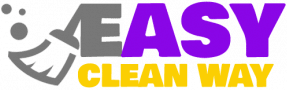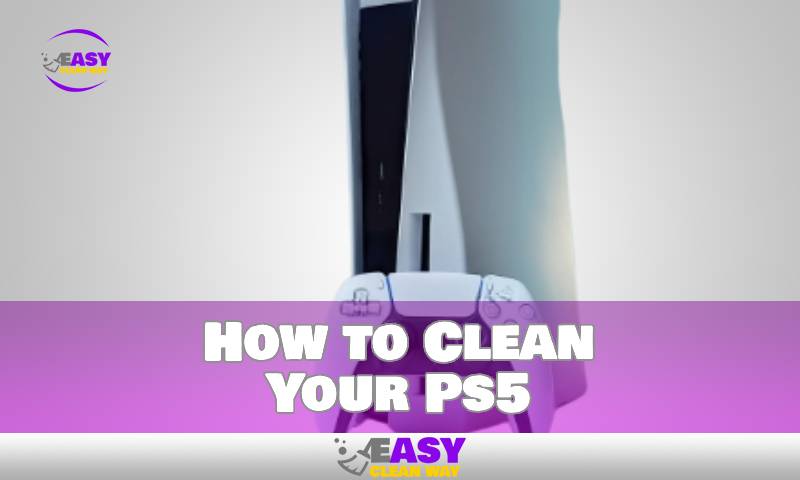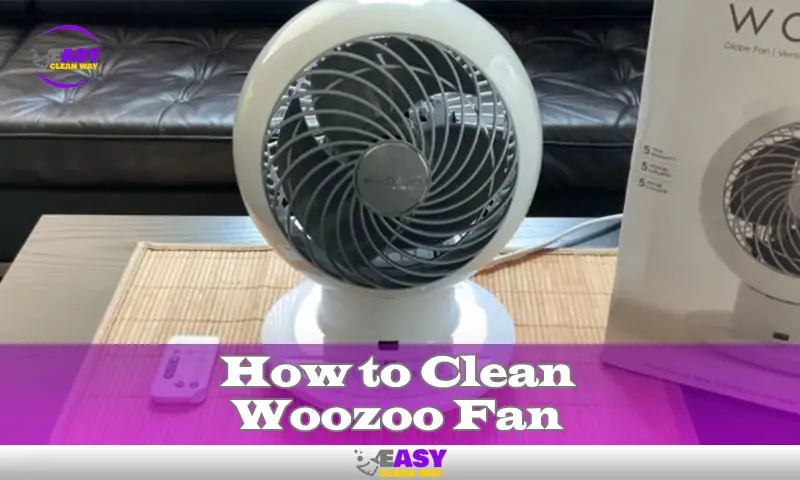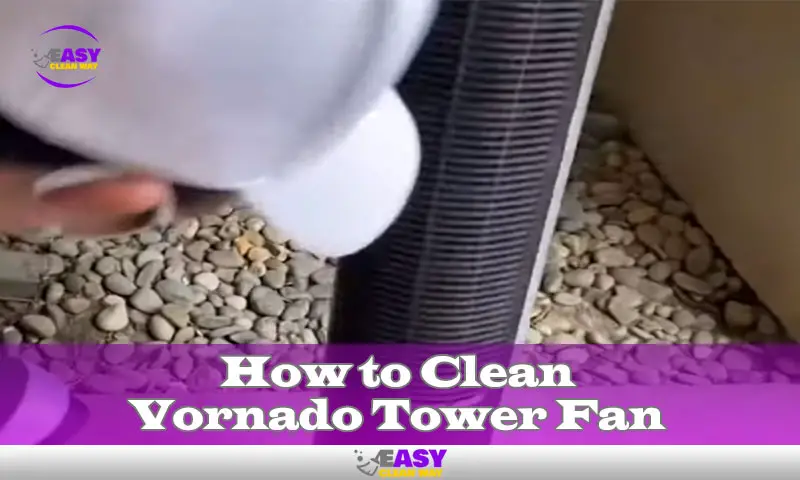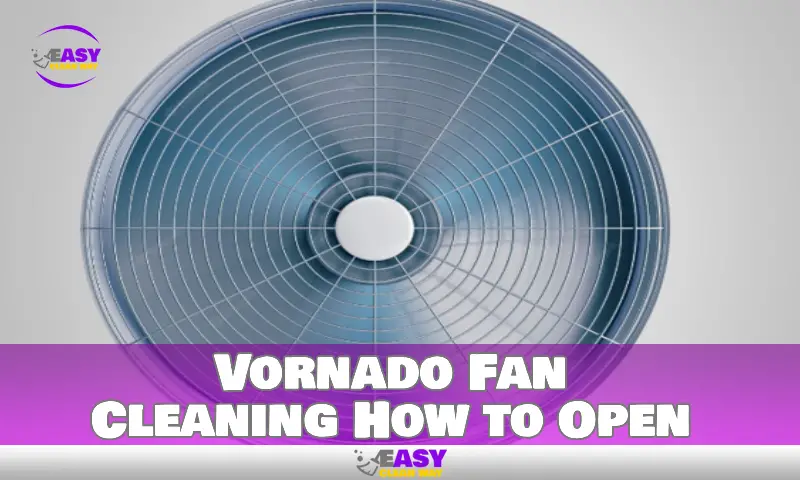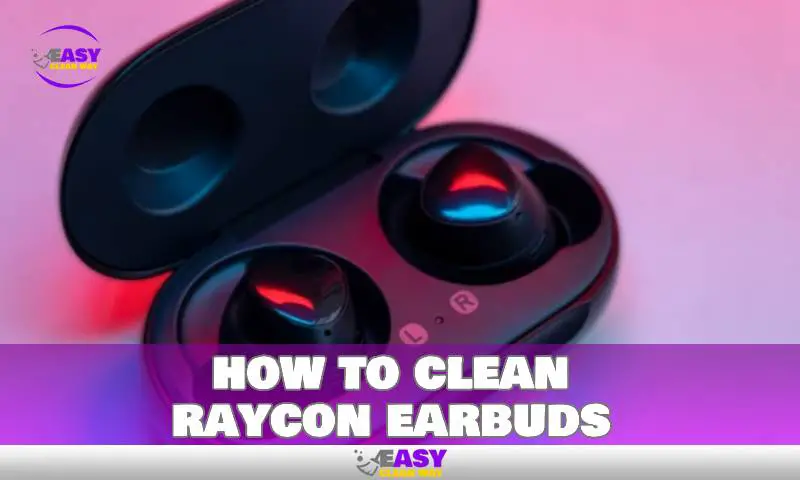To clean your PS5, use a microfiber cloth and compressed air to remove any dust or debris. The PS5 is a powerful console that requires regular maintenance to keep it functioning at its best.
Over time, dust and debris can accumulate on the exterior and interior of the console, which can cause it to overheat and malfunction. To prevent this, it’s important to clean your PS5 on a regular basis. In this article, we’ll provide you with a step-by-step guide on how to clean your PS5 using simple tools like a microfiber cloth and compressed air.
We’ll also cover some of the dos and don’ts when cleaning your PS5 to ensure that you don’t damage any of the delicate parts inside the console. By following these tips, you can keep your PS5 running smoothly for years to come.
The Importance Of Cleaning Your PS5
Why Cleaning Your PS5 Is Essential
Cleaning your PS5 is a crucial aspect of maintaining its optimum performance and prolonging its lifespan. Here are some reasons why regular cleaning is essential:
- Preventing dust buildup: Your PS5’s internal parts are susceptible to dust accumulation, which can negatively impact its performance. Cleaning your PS5 regularly can help prevent dust buildup, ensuring it runs smoothly.
- Avoiding overheating: An accumulation of dust and dirt can impede airflow, causing your PS5 to overheat. Regular cleaning can ensure proper airflow, preventing overheating.
- Removing germs and bacteria: Your PS5 controllers and console surfaces are highly prone to bacterial and germ buildup, which can be harmful to your health. Cleaning your PS5 regularly can ensure a germ-free console, keeping you and your family safe.
The Benefits Of Regularly Cleaning Your PS5
Apart from ensuring your PS5 runs smoothly and lasts longer, regular cleaning can have numerous other benefits, including:
- Improved performance: A clean PS5 has better airflow, ensuring effective cooling and better performance.
- Maintaining warranty: PS5 warranties do not cover issues caused by improper maintenance. Regular cleaning can help prevent damage, ensuring your warranty remains valid.
- Enhanced gaming experience: When your PS5 is clean, there is less chance of glitches and game crashes. This ensures a more enjoyable and uninterrupted gaming experience.
Regular cleaning of your PS5 is crucial for its smooth operation and longevity. So, make sure to clean your console and controllers regularly to safeguard your investment and ensure a fun gaming experience.
Getting Ready To Clean Your PS5

If you’re the proud owner of a PS5, you know how important it is to keep your gaming console spotless. As with any electronic device, dust and dirt can accumulate on the surface, obstructing airflow and potentially causing overheating. In this blog post, we’ll discuss how to clean your PS5, starting with the essentials: the tools, materials, and location.
The Tools And Materials Needed
Before you start cleaning your PS5, make sure you have the necessary tools and materials at hand. Here’s what you’ll need:
- A microfiber cloth: To clean the exterior and interior of the PS5 without leaving any scratches.
- A can of compressed air: To blow away dust and debris from the vents, ports, and fans.
- Cotton swabs: To clean hard-to-reach areas, such as the crevices around the buttons and ports.
- Isopropyl alcohol: To remove sticky stains and smudges on the surface of the PS5. Choose isopropyl alcohol that has a concentration of 70% or higher.
The Best Location To Clean Your PS5
Choosing the right location to clean your PS5 is crucial. Here are some tips:
- Choose a well-lit area: To avoid overlooking any dust, dirt, or stains.
- Pick a flat surface: To prevent the PS5 from toppling over or sliding around while you clean it.
- Ensure a power source is nearby: So you can plug in your PS5 and test it after you’ve finished cleaning it.
By following these tips, you’ll have a suitable cleaning environment for your PS5.
Now that you have the tools, materials, and location ready, you’re all set to clean your PS5. In the next section of this post, we’ll go over the step-by-step process of cleaning your PS5.
Step-By-Step Guide To Cleaning Your PS5
How To Clean Your PS5 In 3 Simple Steps
It’s important to keep your PS5 clean to prevent dust buildup and overheating, which can affect the device’s performance and lifespan. In this step-by-step guide, we’ll show you how to clean your PS5 safely and effectively.
Preparing Your PS5 For Cleaning
Before you start cleaning your PS5, make sure to follow these steps:
- Turn off your PS5 and unplug all cables from the console and controllers.
- Wait until the console has cooled down before cleaning it to avoid overheating.
- Prepare a soft and clean microfiber cloth and some distilled water.
- Avoid using any chemicals or abrasive materials that could damage the console.
Cleaning The Exterior
The exterior of your PS5 is prone to accumulating dust and fingerprints, so it’s important to clean it regularly. Here’s how:
- Gently wipe the exterior of the console with a soft and clean microfiber cloth to remove any dust or debris.
- For persistent stains or fingerprints, lightly dampen the cloth with some distilled water and gently wipe the affected areas. Avoid getting water into any openings, such as the USB ports or disc drives.
- Use a dry cloth to remove any excess water from the console.
- For the PS5’s glossy panels, use a specialized cleaning solution designed for electronic devices and follow the manufacturer’s instructions.
Cleaning The Interior
The interior of your PS5 can also collect dust and debris, which can affect its performance. Here’s how to clean it safely:
- Use a vacuum cleaner or a can of compressed air to blow away any dust or debris from the vents and fans of the console.
- Avoid using any liquids or touching any internal components of the console to prevent damage.
- If you notice that the console’s performance is affected even after cleaning, consider contacting technical support for further assistance.
Cleaning The Controllers
The controllers on your PS5 are also prone to accumulating dust and grime, which can affect their performance. Here’s how to clean them effectively:
- Use a soft and clean microfiber cloth to wipe the surface of each controller and remove any dust or debris.
- For stubborn stains or grime, lightly dampen the cloth with some distilled water and wipe the affected areas.
- Use a dry cloth to remove any excess water from the controllers.
- Be careful not to get any water into the controller’s charging port or speaker openings.
By following these simple steps, you can keep your PS5 clean and running smoothly for years to come.
Tips And Tricks For Effective Cleaning

Maintaining your PS5’s cleanliness is essential to ensuring its optimal performance. It’s not only important to clean the outer body; the interior of the console must also be taken care of. Here are some tips and tricks to help you clean your PS5 effectively.
Common Mistakes To Avoid When Cleaning Your PS5
Many people make mistakes when cleaning their PS5, which can cause damage to the console or even render it unusable. Here are some of the common mistakes you should avoid:
- Using harsh chemicals: Do not use harsh chemicals to clean your PS5, as they may cause damage to the console. Instead, use a soft cloth or a microfiber towel dipped in water to clean it.
- Spraying water directly onto the console: Do not spray water directly onto the console or any of its openings, as it can cause serious damage to the hardware.
- Using a vacuum cleaner: Using a vacuum cleaner to clean your PS5 can cause static charges that can damage the console’s internal components, so avoid using it.
Best Practices For Maintaining Your PS5’S Cleanliness
Keeping your PS5 clean and free of dust and debris is crucial to ensure its long-lasting performance. Here are some best practices you should follow:
- Turn off your console and unplug it: Before you start cleaning your console, make sure to turn it off and unplug it from the power source.
- Use a soft, lint-free cloth or a microfiber towel: Use a soft cloth or a microfiber towel to clean the exterior of your console. Dampen the cloth with water, but make sure to squeeze out any excess water before cleaning.
- Clean the openings: Use a small, soft-bristled brush or a can of compressed air to gently clean the openings on your console, such as the USB ports, disc drive, and power button.
- Use a cotton swab: Use a cotton swab dipped in isopropyl alcohol to clean the buttons and other hard-to-reach areas.
- Don’t forget the accessories: Clean your PS5 accessories regularly using a soft cloth or a microfiber towel that has been slightly dampened with water.
FAQs
How Often Should You Clean Your PS5?
It’s recommended to clean your PS5 once a month to prevent dirt and dust build-up that can potentially damage the console.
What Tools Do You Need To Clean Your PS5?
You will need a microfiber cloth, a compressed air can, a cleaning solution, and cotton swabs to effectively clean your PS5.
Can You Clean The Inside Of Your PS5?
Although it is not advised, you can clean the inside of your PS5, but doing so requires disassembling the console and voids the warranty. Only experts should perform this task.
How Can You Prevent Your PS5 From Getting Dirty?
To prevent dirt and dust build-up, it’s important to keep your PS5 in a well-ventilated area, avoid smoking around it, and clean it regularly with a microfiber cloth and compressed air can.
Conclusion
Keeping your PS5 clean should be a top priority for any gamer. Regular cleaning can help keep your PS5 running smoothly and prevent any potential problems from arising. By following the tips outlined in this blog post, you can effectively clean your PS5 and ensure that it continues to function properly for years to come.
Remember to frequently dust and clean your console using a soft cloth, avoid using harsh chemicals, and keep the console in a well-ventilated area. As with any electronic device, it’s important to handle your PS5 with care, and investing in proper cleaning equipment and accessories can go a long way.
Taking these steps to maintain your PS5’s cleanliness can help maximize your gaming experience, and better care for this valuable investment.
Hey there! I’m Wilfred Holguin, your Home Clean Expert blogger. I’m on a quest to help you conquer the clutter in your home and embrace the joys of a tidy home.